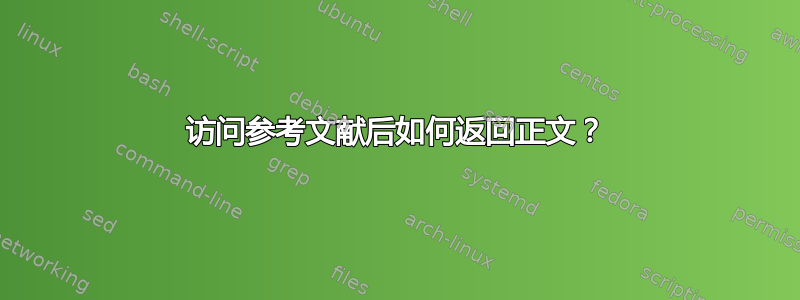
我非常喜欢hyperref。它允许(除其他功能外)通过单击正文中的作者姓名快速转到参考书目(在文档末尾)。因此,我有很多看起来像这样的链接:

如果我点击2000,我可以看到实际引用了哪本书(在参考书目中)。我经常这样做,但我总是面临继续阅读的问题。事实上,我必须手动找到引用的确切页面...
我想知道是否有办法在参考书目中添加链接(锚点)以便发送回正文。
当然,主要(也是巨大的)问题是知道你点击引文时的位置以及在哪里可以找到你。我想不出实现这一点的方法,但我问这个问题是为了收集关于这个问题的想法。
梅威瑟:
\begin{filecontents}{biblio.bib}
@Book{author00:_title,
author = {Author},
title = {Title},
publisher = {Publisher},
year = 2000}
\end{filecontents}
\documentclass[12pt,twoside,a4paper]{article}
\usepackage[utf8]{inputenc}
\usepackage[T1]{fontenc}
\usepackage[english,french]{babel}
\usepackage[autostyle=true]{csquotes}
\usepackage[style=authoryear-comp,
hyperref,]{biblatex}
\addbibresource{biblio}
\usepackage[colorlinks]{hyperref}
\begin{document}
\cite{author00:_title}
\printbibliography
\end{document}
答案1
每个还不错的 PDF 查看器都应该有一个“返回”功能,以便跳转到上一个位置。因此,没有必要有这样的返回链接。
尽管如此,还是有一些选择:
backref
软件包biblatex提供了一项backref功能,可以打印引用参考书目条目的页面列表。当然,用户必须记住页面。
GoBack菜单选项
PDF 格式知道命名的链接操作,如PrevPage、、和。AR 和一些 PDF 查看器还知道其他命名的操作,如NextPage。包提供来指定此类链接。FirstLastGoBackhyperref\Acrobatmenu
biblatex示例,用这样的通用链接替换反向引用列表GoBack:
\begin{filecontents}{biblio.bib}
@Book{author00:_title,
author = {Author},
title = {Title},
publisher = {Publisher},
year = 2000}
\end{filecontents}
\documentclass[12pt,twoside,a4paper]{article}
\usepackage[utf8]{inputenc}
\usepackage[T1]{fontenc}
\usepackage[english,french]{babel}
\usepackage[autostyle=true]{csquotes}
\usepackage[style=authoryear-comp,
hyperref]{biblatex}
\addbibresource{biblio.bib}
\usepackage[colorlinks]{hyperref}
\renewbibmacro*{pageref}{%
\printtext[parens]{%
\Acrobatmenu{GoBack}{Go back}%
}%
}
\begin{document}
\cite{author00:_title}
\newpage
\printbibliography
\end{document}



