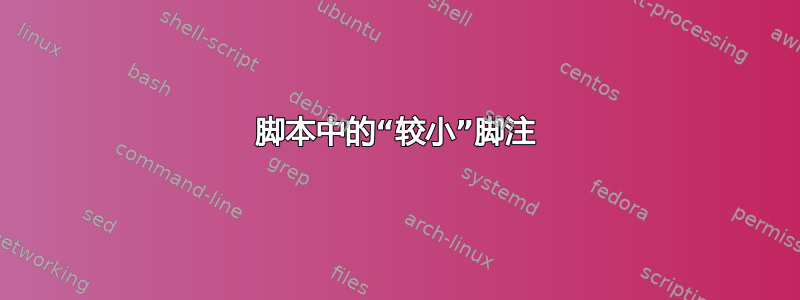
我想使用较小的值(高度)。我在 KOMA-Script 文档中看到,增加 DIV 值将减小页眉和页脚的大小并扩大文档的输入区域(主要部分所在的位置)。如下所示,我已经将值增加到 18,但页脚仍然很大,浪费了页面上的大量空间。问题是我为其撰写本文的研究所希望论文的最大长度为 12 页。
这是我的第一篇 LaTeX/KOMA-Script 作品,也是我的期末论文。
下面是一个 MWE,但感觉这个例子中的它比我原始文档中的更好。
\documentclass[headings=small,a4paper,fontsize=10pt,
twoside=false,DIV=18,BCOR=5mm,]{scrreprt}
\usepackage[automark,headsepline,ilines]{scrlayer-scrpage}
\begin{document}
\chapter{dummy}
dummy-text\footnote{dummynote}
\pagebreak
dummy-text\footnote{dummynote}
\chapter{dummy2}
\section{dummy}
dummy-text\footnote{dummynote}
\end{document}
答案1
使用usegeometryKOMA-Script 类的选项scrreprt。然后,您可以加载包geometry并根据需要仅设置底部边距。
\documentclass[headings=small,a4paper,fontsize=10pt,
twoside=false,BCOR=5mm,DIV=18,
usegeometry% <- added
]{scrreprt}
\usepackage[automark,headsepline,ilines]{scrlayer-scrpage}
\usepackage[bottom=2.5cm]{geometry}% <- added
\begin{document}
\chapter{dummy}
dummy-text\footnote{dummynote}
\pagebreak
dummy-text\footnote{dummynote}
\chapter{dummy2}
\section{dummy}
dummy-text\footnote{dummynote}
\end{document
答案2
我曾经\setlength{\footheight}{0mm}半途而废过。无论如何,谢谢你的建议。特别是@Johannes_B,他澄清了很多机制。


