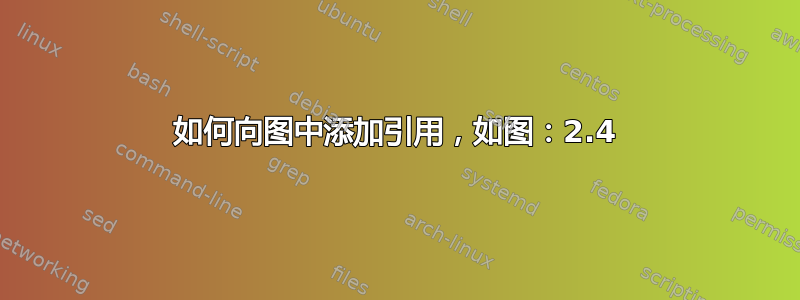
如何在图中添加引用,如图:2.4[1] 因为我添加了\cite{b1}标题,它会打印索引。那么在哪里添加引用,这样它就会添加到图中。
答案1
您可以在标题中添加引用。例如:
\begin{figure}[H]
\begin{mdframed}[userdefinedwidth=.9\textwidth,align=center,]
\myfloatalign
\includegraphics[width=\textwidth]{./gfx/myfigure.jpg}
\end{mdframed}
\caption[the title of the figure.]{The title of the figure \citep{author:2015}}
\end{figure}
此示例的结果是:
Figure 2.1: the title of the figure (author, 2015)
或取决于您的围兜设置
Figure 2.1: the title of the figure [1]


