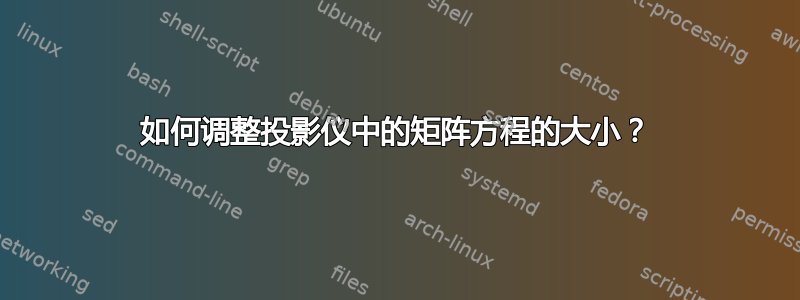
我该如何调整这个方程的大小以使其适合?我在 Google 上搜索了例子,但没有找到。
--鲍勃
\documentclass[11pt]{beamer}
\usetheme{Warsaw}
\usepackage[utf8]{inputenc}
\usepackage{amsmath,adjustbox,mathtools}
\usepackage{amsfonts}
\usepackage{amssymb}
\usepackage{graphicx}
\begin{document}
\begin{frame}
\frametitle{LU Factorization of A}
\begin{equation}
\mathbf{LU} = \begin{pmatrix} \nonumber
\gamma_1 \\
-1 & \gamma_2 \\
& -1 & \gamma_3 \\
& & \ddots & \ddots \\
& & & -1 & \gamma_{N-2} \\
& & & & -1 & \gamma_{N-1} \\
\end{pmatrix}
\begin{pmatrix}
1 & \delta_1 \\
& 1 & \delta_2 \\
& & 1 & \delta_3 \\
& & & \ddots & \ddots \\
& & & & 1 & \delta_{N-2} \\
& & & & & 1
\end{pmatrix}
\end{equation}
which is represented as
\begin{align} \label{eqn:nonlinear2term}
\gamma_1 &= 2+r \nonumber \\
\gamma_i &= 2+r-1/\gamma_{i-1}, \hspace{2mm} i=2, \dots ,N-1.
\end{align}
\end{frame}
\end{document}
答案1
您可以使用\resizebox缩放方程。请记住在缩放后重新进入数学模式。
\documentclass[11pt]{beamer}
\usetheme{Warsaw}
\usepackage[utf8]{inputenc}
\usepackage{amsmath,adjustbox,mathtools}
\usepackage{amsfonts}
\usepackage{amssymb}
\usepackage{graphicx}
\begin{document}
\begin{frame}
\frametitle{LU Factorization of A}
\begin{equation}
\resizebox{\textwidth}{!}{$\displaystyle
\mathbf{LU} = \begin{pmatrix} \nonumber
\gamma_1 \\
-1 & \gamma_2 \\
& -1 & \gamma_3 \\
& & \ddots & \ddots \\
& & & -1 & \gamma_{N-2} \\
& & & & -1 & \gamma_{N-1} \\
\end{pmatrix}
\begin{pmatrix}
1 & \delta_1 \\
& 1 & \delta_2 \\
& & 1 & \delta_3 \\
& & & \ddots & \ddots \\
& & & & 1 & \delta_{N-2} \\
& & & & & 1
\end{pmatrix}
$}
\end{equation}
which is represented as
\begin{align} \label{eqn:nonlinear2term}
\gamma_1 &= 2+r \nonumber \\
\gamma_i &= 2+r-1/\gamma_{i-1}, \hspace{2mm} i=2, \dots ,N-1.
\end{align}
\end{frame}
\end{document}

答案2
您还可以玩arraycolsep:
\documentclass[11pt]{beamer}
\usetheme{Warsaw}
\usepackage[utf8]{inputenc}
\usepackage{amsmath,adjustbox,mathtools}
\usepackage{amsfonts}
\usepackage{amssymb}
\usepackage{graphicx}
\begin{document}
\begin{frame}
\frametitle{LU Factorization of A}
\begin{equation}\setlength\arraycolsep{3.25pt}
\mathbf{LU} = \begin{pmatrix} \nonumber
\gamma_1 \\
-1 & \gamma_2 \\
& -1 & \gamma_3 \\
& & \ddots & \ddots \\
& & & -1 & \gamma_{N-2} \\
& & & & -1 & \gamma_{N-1} \\
\end{pmatrix}
\begin{pmatrix}
1 & \delta_1 \\
& 1 & \delta_2 \\
& & 1 & \delta_3 \\
& & & \ddots & \ddots \\
& & & & 1 & \delta_{N-2} \\
& & & & & 1
\end{pmatrix}
\end{equation}
which is represented as
\begin{align} \label{eqn:nonlinear2term}
\gamma_1 &= 2+r \nonumber \\
\gamma_i &= 2+r-1/\gamma_{i-1}, \hspace{2mm} i=2, \dots ,N-1.
\end{align}
\end{frame}
\begin{frame}
\frametitle{LU Factorization of A}
\begin{equation}
\resizebox{\textwidth}{!}{$\displaystyle
\mathbf{LU} = \begin{pmatrix} \nonumber
\gamma_1 \\
-1 & \gamma_2 \\
& -1 & \gamma_3 \\
& & \ddots & \ddots \\
& & & -1 & \gamma_{N-2} \\
& & & & -1 & \gamma_{N-1} \\
\end{pmatrix}
\begin{pmatrix}
1 & \delta_1 \\
& 1 & \delta_2 \\
& & 1 & \delta_3 \\
& & & \ddots & \ddots \\
& & & & 1 & \delta_{N-2} \\
& & & & & 1
\end{pmatrix}
$}
\end{equation}
which is represented as
\begin{align} \label{eqn:nonlinear2term}
\gamma_1 &= 2+r \nonumber \\
\gamma_i &= 2+r-1/\gamma_{i-1}, \hspace{2mm} i=2, \dots ,N-1.
\end{align}
\end{frame}
\end{document}



