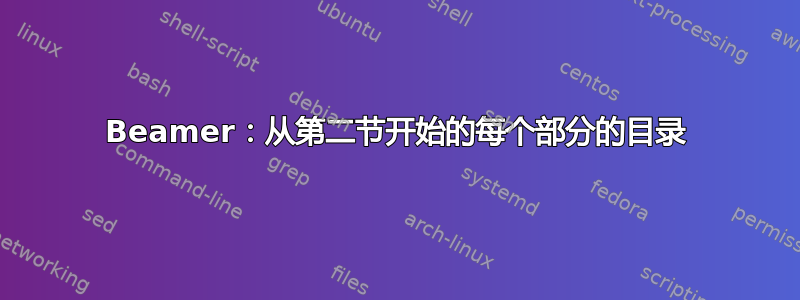
标题说明了什么。
在下面的幻灯片中,我想在开头将目录设置为默认状态。但设置\AtBeginSection会在其后立即添加另一个目录,即第 1 部分。我们怎样才能\AtBeginSection只从第 2 部分开始呢?
\documentclass{beamer}
\usetheme{Boadilla}
\AtBeginSection[]{
\begin{frame}<beamer>
\frametitle{Outline}
\tableofcontents[currentsection]
\end{frame}
}
\begin{document}
\frame{ \frametitle{Outline} \tableofcontents }
\section{Section 1}
\frame{\frametitle{Frame 1}}
\section{Section 2}
\frame{\frametitle{Frame 2}}
\section{Section 3}
\frame{\frametitle{Frame 3}}
\end{document}
答案1
ifthen这是使用包的解决方案
\usepackage{ifthen}
\AtBeginSection[]{
\ifthenelse{\thesection > 1}{
\begin{frame}<beamer>
\frametitle{Outline}
\tableofcontents[currentsection]
\end{frame}
}
}


