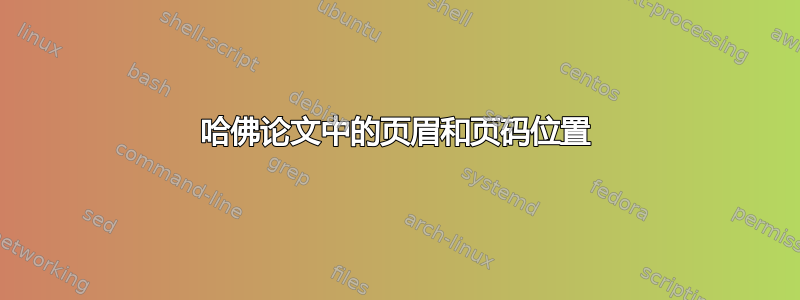
我的第一篇帖子。:)
我正在学习使用 LaTeX。确切地说,通过撰写博士论文来学习是再好不过的机会了。
我使用Harvard论文模板(从 ShareLatex 下载;也在 GitHub 上)。因此,我有三个问题:
- 如何将页码位置设置在右上角而不是页脚的中心?
- 如何在页眉中显示章节名称?
- 最后,我如何重命名“参考书目”(例如文献、文章......)?
非常感谢!
我知道我必须对 LaTeX 有耐心 :)
我有两个文件:
论文.tex:
\documentclass{harvard-thesis}
\usepackage{chngcntr}
\counterwithout{figure}{chapter}
\counterwithout{table}{chapter}
\usepackage{geometry}
\geometry{
verbose,
tmargin=3cm,
bmargin=3cm,
lmargin=3cm,
rmargin=3cm
}
\usepackage{indentfirst}
\setlength\parindent{1cm}
\usepackage{ragged2e}
\justifying
\linespread{1.3}
\begin{document}
\renewcommand{\figurename}{Slika}
\renewcommand{\tablename}{Tabela}
\renewcommand\contentsname{Sadržaj}
% the front matter
\input{frontmatter/coverpage}
\maketitle
\copyrightpage
\abstractpage
\tableofcontents
%\authorlist
\listoffigures
\dedicationpage
\acknowledgments
%\onehalfspacing
%\linespread{1.3}
% incluude each chapter...
\include{chapters/chapter1}
\include{chapters/chapter2}
\include{chapters/chapter3}
%\singlespacing
\onehalfspacing
% the back matter
\clearpage
\bibliography{literatura}
\addcontentsline{toc}{chapter}{Literatura}
\bibliographystyle{apalike-fr}
\end{document}
以及 harvard-thesis.cls:
\NeedsTeXFormat{LaTeX2e}
\ProvidesClass{harvard-thesis}
\LoadClass[12pt, oneside, a4paper]{book}
% Required packages
\RequirePackage{graphicx}
\RequirePackage{hyperref}
\hypersetup{
linktocpage,
colorlinks,
citecolor=Crimson,
filecolor=black,
linkcolor=black,
urlcolor=Crimson,
}
\RequirePackage[serbian, english]{babel}
%\RequirePackage[margin=3cm]{geometry}
\RequirePackage[utf8]{inputenc}
\RequirePackage[T2A]{fontenc}
\RequirePackage{graphicx}
\RequirePackage[centertags]{amsmath}
\RequirePackage{amssymb}
\RequirePackage{natbib}
\RequirePackage[small, md, sc]{titlesec}
\RequirePackage[tight,nice]{units}
\RequirePackage{verbatim}
\RequirePackage{mhchem}
% colors
\RequirePackage{color}
\definecolor{Crimson}{rgb}{0.6471, 0.1098, 0.1882}
\RequirePackage{url}
\RequirePackage[titles]{tocloft}
\setcounter{tocdepth}{2}
\renewcommand{\cftchapfont}{\normalsize \scshape}
\renewcommand\bibname{References}
\renewcommand\listfigurename{Listing of figures}
\raggedright
\RequirePackage{pdfsync} %do pdf synchronization [andy]
\usepackage[closeFloats, noSeparatorLine]{fltpage} %use the custom modified fltpage package
\RequirePackage{afterpage}
\synctex=1 % turn synctex on automatically to sync between pdf viewer [andy]
% list an entire bibliography entry inline. Useful for acknowledging when my paper was previously published
\RequirePackage{bibentry}
\nobibliography*
\RequirePackage{lettrine} % big letter at start of chapter
\RequirePackage{fancyhdr}
\pagestyle{plain} % options: empty , plain , fancy
\RequirePackage[palatino]{quotchap}
\definecolor{chaptergrey}{rgb}{0.6,0,0}
\RequirePackage{titling}
\RequirePackage{setspace}
\RequirePackage{booktabs} % for much better looking tables
\RequirePackage[labelfont={bf,small},textfont={small},justification=RaggedRight,margin=0pt, figurewithin=section, tablewithin=section]{caption}
\onehalfspacing
%\linespread{1.3}
%\raggedright
\parindent 12pt
\RequirePackage{mathspec}
% use Arno Pro instead of standard LaTeX fonts
\setmathsfont(Digits,Latin,Greek)[
Path = fonts/,Extension = .otf,
UprightFont=ArnoPro-Regular,
BoldFont=ArnoPro-Bold,
ItalicFont=ArnoPro-Italic,
BoldItalicFont=ArnoPro-BoldItalic,
Numbers={OldStyle,Proportional}]{ArnoPro}
\setmathrm
[Path = fonts/,Extension = .otf,
UprightFont=ArnoPro-Regular,
BoldFont=ArnoPro-Bold,
ItalicFont=ArnoPro-Italic,
BoldItalicFont=ArnoPro-BoldItalic
]{ArnoPro}
\RequirePackage{xltxtra,xunicode}
\defaultfontfeatures{Mapping=tex-text, Numbers=OldStyle}
\aliasfontfeatureoption{Ligatures}{Historic}{Historical}
\setromanfont
[Path = fonts/,
Extension = .otf,
Mapping=tex-text,
Numbers=OldStyle,
Ligatures={Common},
SizeFeatures={%
{Size={-10}, Font=ArnoPro-RegularCaption},
{Size={10-13.0}, Font=*},
{Size={13.01-19.9}, Font=ArnoPro-RegularSubhead, Ligatures=Rare, Contextuals={Swash,Alternate}},
{Size={19.91-},Font=ArnoPro-RegularDisplay, Ligatures=Rare, Contextuals={Swash,Alternate}}},
UprightFont=ArnoPro-Regular,
BoldFont=ArnoPro-Bold,
ItalicFont=ArnoPro-Italic,
BoldItalicFont=ArnoPro-BoldItalic
]{ArnoPro} %
%Set fonts for Mac Specific (Comment out on Windows XP)
%\setsansfont[Scale=MatchLowercase,Mapping=tex-text]{Helvetica Neue}
%\setmonofont[Scale=MatchLowercase]{Consolas}
% some definitions
\def\degreeyear#1{\gdef\@degreeyear{#1}}
\def\degreemonth#1{\gdef\@degreemonth{#1}}
\def\degree#1{\gdef\@degree{#1}}
\def\advisor#1{\gdef\@advisor{#1}}
\def\department#1{\gdef\@department{#1}}
\def\field#1{\gdef\@field{#1}}
\def\university#1{\gdef\@university{#1}}
\def\universitycity#1{\gdef\@universitycity{#1}}
\def\universitystate#1{\gdef\@universitystate{#1}}
\renewcommand{\maketitle}{
\singlespacing
\thispagestyle{empty}
\vspace*{\fill} \vspace{150pt} \begin{center}
\Huge \textcolor{Crimson}{\textit{\thetitle}} \normalsize \\ \sc \vspace{100pt}
a dissertation presented \\ by\\
\theauthor\\ to\\ The \@department\\
\vspace{12pt}
in partial fulfillment of the requirements\\
for the degree of\\ \@degree\\
in the subject of\\ \@field\\
\vspace{12pt}
\@university\\ \@universitycity, \@universitystate\\
\@degreemonth\ \@degreeyear
\end{center} \vspace*{\fill}
}
% You might also consider licensing your work under Creative Commons). See: http://creativecommons.org/weblog/entry/12824 for other PhD students who have released their work under creative commons.
\newcommand{\copyrightpage}{
\newpage \thispagestyle{empty} \vspace*{\fill}
\sc \noindent \copyright~\textit{\@degreeyear \hspace{3pt}~- \theauthor} \\
\noindent All rights reserved.
\vspace*{\fill} \newpage \rm
}
\newcommand{\abstractpage}{
\newpage
\pagenumbering{roman}
\setcounter{page}{3}
\pagestyle{fancy}
\lhead{Thesis advisor: \@advisor} \rhead{\@author}
\renewcommand{\headrulewidth}{0.0pt}
\begin{center}
\vspace*{1pt}
\Large \textcolor{Crimson}{\textit{\@title}} \normalsize\\
\vspace*{15pt}
\sc Abstract \\ \rm
\end{center}
\doublespace %Harvard registrar requests that abstract is double spaced
\input{frontmatter/abstract}
\doublespace %Harvard registrar requests that abstract is double spaced
\newpage \lhead{} \rhead{}
\cfoot{\thepage}
%\onehalfspacing
\linespread{1.3}
}
\newcommand{\dedicationpage}{
\pagestyle{fancy}
\newpage \thispagestyle{fancy} \vspace*{\fill}
\sc \noindent \input{frontmatter/dedication}
\vspace*{\fill} \newpage \rm
}
% the list of authors
\newcommand{\authorlist}{
\pagestyle{fancy}
\newpage
\thispagestyle{fancy}
\chapter*{Author List}
\noindent \input{frontmatter/authorlist}
\newpage \rm
}
% the acknowledgments page
\newcommand{\acknowledgments}{
\chapter*{Acknowledgments}
\noindent
\input{frontmatter/thanks}
\vspace*{\fill}
\newpage
\setcounter{page}{1}
\pagenumbering{arabic}}
% An environment for paragraph-style section
\providecommand\newthought[1]{%
\addvspace{1.0\baselineskip plus 0.5ex minus 0.2ex}%
\noindent\textsc{#1}}
答案1
为了记录,链接到ShareLaTeX 模板。
免责声明:进行这些修改很可能会导致论文被拒绝。
修改书目标题
\clearpage
\renewcommand{\bibname}{Tralalala}
\addcontentsline{toc}{chapter}{References}
\bibliography{references}
\bibliographystyle{plainnat}
清除页脚并添加页眉
\fancyhf{}
\rhead{\thepage}
\lhead{\leftmark}


