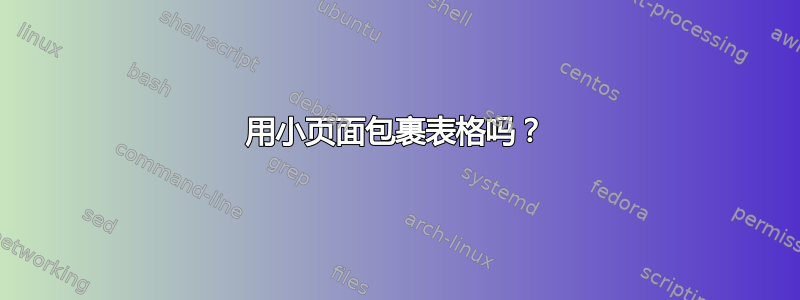
假设我有下表:
\documentclass{report}
\usepackage[intlimits]{amsmath}
\usepackage{floatflt}
\usepackage{caption}
\usepackage{listliketab}
\usepackage{booktabs}
\begin{document}
\begin{table}[htbp]
\centering
\caption{This is a test table}
\label{tab:test}
\begin{tabular}{cl}
\toprule
Letter & Stuff \\ \midrule
A & 1 \\
B & 2 \\
C & 3 \\
D & 4 \\
E & 5 \\
F & 6 \\
G & 7 \\
H & 8 \\
I & test \\
J & test2\\
K & test3 \\
\bottomrule
\end{tabular}
\end{table}
\end{document}

我希望这张表可以分成两半,并彼此相邻,也许可以使用 minipages。Photoshop 可以更好地解释这一点:

我之所以要这样做而不是只制作 4 列,是因为这是一个按字母顺序排序的表格,我会随着时间的推移向其中添加内容。如果有更多的列,我就无法做到这一点。
答案1
您可以尝试这样的操作:
\documentclass{report}
\usepackage{supertabular,booktabs}
\begin{document}
\twocolumn
\begin{center}
\tablehead{%
\toprule\multicolumn{1}{l}{Letter} & \multicolumn{1}{l}{Stuff} \tabularnewline \midrule}
\tablelasttail{\bottomrule}
%
\begin{supertabular}{p{1cm}p{2cm}}
A & Test text \tabularnewline
B & Test text \tabularnewline
A & Test text \tabularnewline
B & Test text \tabularnewline
A & Test text \tabularnewline
B & Test text \tabularnewline
A & Test text \tabularnewline
B & Test text \tabularnewline
A & Test text \tabularnewline
B & Test text \tabularnewline
A & Test text \tabularnewline
B & Test text \tabularnewline
A & Test text \tabularnewline
B & Test text \tabularnewline
A & Test text \tabularnewline
B & Test text \tabularnewline
A & Test text \tabularnewline
B & Test text \tabularnewline
A & Test text \tabularnewline
B & Test text \tabularnewline
A & Test text \tabularnewline
B & Test text \tabularnewline
A & Test text \tabularnewline
B & Test text \tabularnewline
A & Test text \tabularnewline
B & Test text \tabularnewline
A & Test text \tabularnewline
B & Test text \tabularnewline
A & Test text \tabularnewline
B & Test text \tabularnewline
A & Test text \tabularnewline
B & Test text \tabularnewline
A & Test text \tabularnewline
B & Test text \tabularnewline
A & Test text \tabularnewline
B & Test text \tabularnewline
A & Test text \tabularnewline
B & Test text \tabularnewline
A & Test text \tabularnewline
B & Test text \tabularnewline
A & Test text \tabularnewline
B & Test text \tabularnewline
A & Test text \tabularnewline
B & Test text \tabularnewline
A & Test text \tabularnewline
B & Test text \tabularnewline
A & Test text \tabularnewline
B & Test text \tabularnewline
A & Test text \tabularnewline
B & Test text \tabularnewline
A & Test text \tabularnewline
B & Test text \tabularnewline
A & Test text \tabularnewline
B & Test text \tabularnewline
A & Test text \tabularnewline
B & Test text \tabularnewline
A & Test text \tabularnewline
B & Test text \tabularnewline
A & Test text \tabularnewline
B & Test text \tabularnewline
A & Test text \tabularnewline
B & Test text \tabularnewline
A & Test text \tabularnewline
B & Test text \tabularnewline
A & Test text \tabularnewline
B & Test text \tabularnewline
A & Test text \tabularnewline
B & Test text \tabularnewline
A & Test text \tabularnewline
B & Test text \tabularnewline
\end{supertabular}
\end{center}
\onecolumn
\end{document}
这使:



