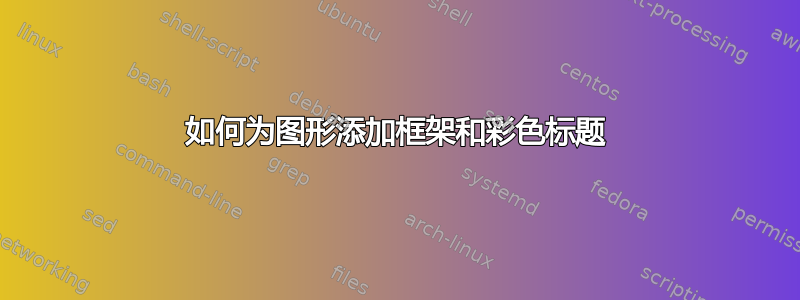

你好,
我想这是用图片向你展示我想要做的事情的最简单的方法:-)
我希望所有图形都具有相同的风格: - 彩色标题 - 框架图形
所以我只需要更改文件名和标题文本。
提前致谢
答案1
我快速阅读了 tcolorbox 文档后发现了这一点
\documentclass{article}
\usepackage{tcolorbox}
\begin{document}
\newtcolorbox[blend into=figures]{myfigure}[2][]{%With blend into you can standardize all your figures
float=htb,
capture=hbox,
title={#2},
every float=\centering,#1,
colframe=blue,
fonttitle=\bfseries,
colback=yellow}
\begin{myfigure}{Figure name}
\includegraphics{Image}
\end{myfigure}
\end{document}


