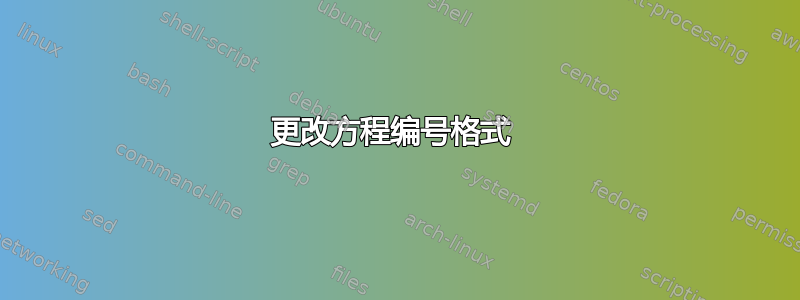
我是 LaTex 的新手,我需要一些有关方程编号格式的帮助,当我使用 begin{equation} 命令时,它给出的方程编号为 (2.1),我该如何更改它,以便给出的方程为 (1) (2) ... 等等..

答案1
您应该能够使用以下命令修改方程编号的生成方式:
\renewcommand{\theequation}{\arabic{equation}}
\theequation是打印当前方程编号的命令。它由环境自动调用equation。将其更改为仅打印方程编号似乎是您想要的。
您可以使用以下命令将其改回显示部分和方程编号:
\renewcommand{\theequation}{\arabic{section}.\arabic{equation}}
请注意,section和equation是 LaTeX 自动保持更新的计数器,\arabic{}告诉 LaTeX 将该计数器解释为阿拉伯数字(1、2、3 等)。如果您希望方程式以字母而不是数字(a、b、c 等)表示,则可以使用:
\renewcommand{\theequation}{\alph{equation}}
如果您希望整个文档具有一致的样式,您可以在序言中设置此命令,或者您可以在文档中间更改命令以暂时更改样式。
\documentclass{article}
\renewcommand{\theequation}{\arabic{section}.\arabic{equation}}
\begin{document}
\section{Example}
\begin{equation}
E = m c^2
\end{equation}
\section{Another Example}
\renewcommand{\theequation}{\arabic{section}.\alph{equation}}
\begin{equation}
P = m v
\end{equation}
\section{A Third Example}
\renewcommand{\theequation}{\arabic{equation}}
\begin{equation}
F = m a
\end{equation}
\end{document}
还有更多有用的信息可以找到维基百科上的计数器。


