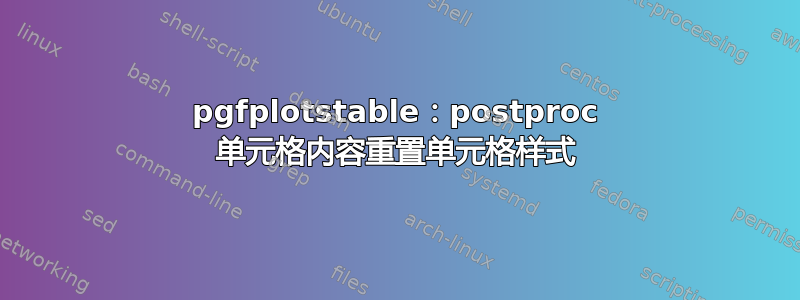
我正在使用 pgfplotstable 从 .csv 文件创建表格。但是当我使用它postproc cell content来更改特定单元格的外观时,该单元格的所有以前的格式似乎都被忽略了。我怎样才能更改特定单元格的外观并同时保持表格的统一样式?
以下是 MWE:
\documentclass{article}
\usepackage{multirow}
\usepackage{booktabs}
\usepackage{pgfplotstable}
%Make rows higher:
\setlength\extrarowheight{1.4pt}
%GLOBAL FORMATING:
\pgfkeys{/pgf/number format/.cd,
use comma,
1000 sep={}}
\usepackage{lipsum}
\usepackage{filecontents}
\begin{filecontents}{data.csv}
Name,1,2
A,10.23,3.23
B,11.23,4.23
C,12.23,5.23
D,13.23,6.23
E,14.23,7.23
F,15.23,8.23
\end{filecontents}
\begin{document}
\lipsum[1]
\begin{table}[!htb]
\centering
\caption{Some text describing the table}
\pgfplotstabletypeset[col sep=comma,
columns={Name, 1, 2},% <---these columns will appear in the table
%------------------TYPESETTING COLUMNS:-------------------------------
columns/Name/.style={% <---style column "Name"
string type,%
column type/.add={}{|},%
},
%
columns/1/.style={% <---style column "1"
column name=I,
precision=1,column type/.add={}{|},%
},
%
columns/2/.style={% <---style column "2"
column name=II,
precision=1, column type/.add={}{},%
postproc cell content/.code={% <--- style row 2 (=index 1) of column "2"
\ifnum\pgfplotstablerow=1
\pgfkeysalso{@cell content=\textcolor{red!100}{##1}}% <---make it red
\fi
},
},
%
%------------------TYPESETTING ROWS-------------------------------
every head row/.style={before row=\toprule, after row=\midrule},%
every last row/.style={after row=\bottomrule}%
]%
{data.csv}
\end{table}
\lipsum[2]
\end{document}
它看起来是这样的:

我希望包含的单元格4.23包含4,2,以便它被格式化为所有其他单元格。
提前非常感谢您!
答案1
这是一个可能的(但我认为不是最好的)解决方案:
postproc cell content/.append code={% <--- style row 2 (=index 1) of
\ifnum\pgfplotstablerow=1\relax%
\edef\temp{%
\noexpand\pgfkeyssetvalue{/pgfplots/table/@cell content}%
{\noexpand\color{red!100}\pgfkeysvalueof{/pgfplots/table/@cell content}}%
}\temp%
\fi%
}

更新:
使用粗体字体而不是改变文本颜色(突出显示单元格)更容易:
\ifnum\pgfplotstablerow=1\relax%
\pgfkeysalso{@cell content/.add={$\bf}{$}}
\fi%


