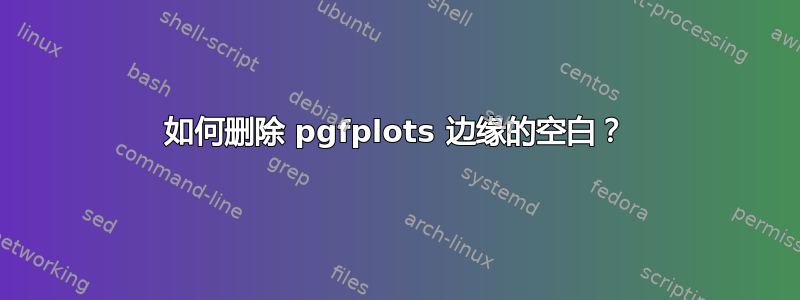
我从 pgfplots 的网站上获得了以下代码。我执行它,但得到了一个完整的 pdf 文件,如下所示:

不过,我想重现这里给出的图http://pgfplots.sourceforge.net/example_8.pdf。 我该怎么做?

\documentclass{article}
% translate with >> pdflatex -shell-escape <file>
% This file is an extract of the PGFPLOTS manual, copyright by Christian Feuersaenger.
%
% Feel free to use it as long as you cite the pgfplots manual properly.
%
% See
% http://pgfplots.sourceforge.net/pgfplots.pdf
% for the complete manual.
%
% Any required input files (for <plot table> or <plot file> or the table package) can be downloaded
% at
% http://www.ctan.org/tex-archive/graphics/pgf/contrib/pgfplots/doc/latex/
% and
% http://www.ctan.org/tex-archive/graphics/pgf/contrib/pgfplots/doc/latex/plotdata/
\usepackage{pgfplots}
\pgfplotsset{compat=newest}
\pagestyle{empty}
\begin{document}
\begin{tikzpicture}
\begin{loglogaxis}[
xlabel={Degrees of freedom},
ylabel={$L_2$ Error}
]
\addplot coordinates {
(5,8.312e-02) (17,2.547e-02) (49,7.407e-03)
(129,2.102e-03) (321,5.874e-04) (769,1.623e-04)
(1793,4.442e-05) (4097,1.207e-05) (9217,3.261e-06)
};
\addplot coordinates{
(7,8.472e-02) (31,3.044e-02) (111,1.022e-02)
(351,3.303e-03) (1023,1.039e-03) (2815,3.196e-04)
(7423,9.658e-05) (18943,2.873e-05) (47103,8.437e-06)
};
\addplot coordinates{
(9,7.881e-02) (49,3.243e-02) (209,1.232e-02)
(769,4.454e-03) (2561,1.551e-03) (7937,5.236e-04)
(23297,1.723e-04) (65537,5.545e-05) (178177,1.751e-05)
};
\addplot coordinates{
(11,6.887e-02) (71,3.177e-02) (351,1.341e-02)
(1471,5.334e-03) (5503,2.027e-03) (18943,7.415e-04)
(61183,2.628e-04) (187903,9.063e-05) (553983,3.053e-05)
};
\addplot coordinates{
(13,5.755e-02) (97,2.925e-02) (545,1.351e-02)
(2561,5.842e-03) (10625,2.397e-03) (40193,9.414e-04)
(141569,3.564e-04) (471041,1.308e-04) (1496065,4.670e-05)
};
\legend{$d=2$,$d=3$,$d=4$,$d=5$,$d=6$}
\end{loglogaxis}
\end{tikzpicture}
\end{document}
答案1
如果您只想编译一个文件来生成一些图形,那么您可以使用standalone类。
\documentclass[margin=3mm]{standalone}
您可以使用选项设置图像周围的边距margin。

答案2
您的问题确实与 pgfplots 包无关,您应该使用更好的文档类。使用类似 的文档类standalone并定义类似 的选项border。
\documentclass[border=2.5mm]{standalone}
答案3
如果您的 pdf 文件中有白色边距,您可以使用pdfcrop来删除它们(我pdfcrop在 Linux 上使用)。您可以以点为单位指定新边距(默认值为 0)。示例用法:
pdfcrop --margins 10 input.pdf output.pdf


