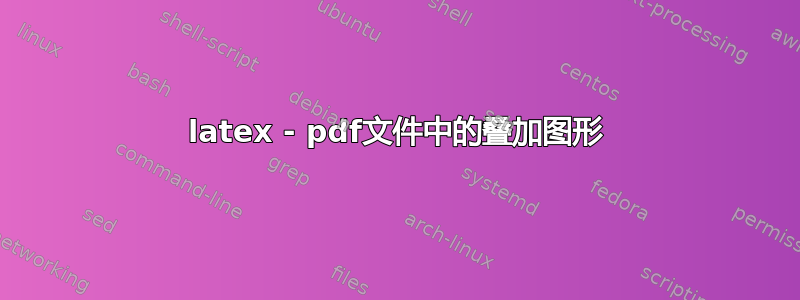
图形叠加在由 dvi 文件创建的 pdf 文档中的文本上。
不能在由同一 dvi 文件创建的 ps 文档中叠加。
\begin{figure}
\scalebox{0.9}{\includegraphics{pbar.eps}} \caption{Illustration of nonequilibrium hyperplane probabilities for the single particle decay problem; $N_{Max}=5$. Time is made dimensionless here through a characteristic time constant $t_0$.}
\end{figure}
这是我的乳胶标题:
\documentstyle[12pt, graphics]{article}
\def\baselinestretch{2.0}
\textheight 10.2in \topmargin -0.8in \textwidth 6.7in \oddsidemargin
-0.2in \evensidemargin -0.1in
\parskip 0.20in
\begin{document}
我可以使用 ps 到 pdf 来修复这个问题,但这会以某种方式消除我的顶部边距,因此不是一个可接受的修复方法。
答案1
即使评论不负责您在这个问题中提出的特定问题,它们也包含有用的信息。如果您使用正确的语法并使用类似的东西geometry作为设置页面布局的界面,那么您遇到的问题就会少一些。
这是您的代码,经过修改并包含一些注释:
\documentclass[12pt]{article}% LaTeX2e uses \documentclass
\usepackage{graphicx}% for \includegraphics
\usepackage{setspace}% for double spacing
\usepackage[textheight=10.2in, textwidth=6.7in, inner=0.8in, top=.2in]{geometry}% for page layout (check for equivalence - can't test with a fragment of code only)
\setlength\parskip{0.20in}% consider using package parskip if you want no paragraph indent either; otherwise, maybe use package parskip and then set parindent to override its setting it to 0
\begin{document}
\doublespacing% double-spacing
\begin{figure}
\includegraphics[scale=0.9]{pbar}% better not to include the extension; \includegraphics has a scale key so no need for an additional command
\caption{Illustration of nonequilibrium hyperplane probabilities for the single particle decay problem; $N_{Max}=5$. Time is made dimensionless here through a characteristic time constant $t_0$.}
\end{figure}
\end{document}


