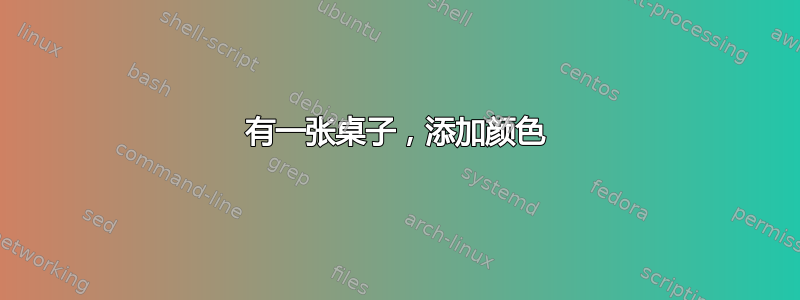
如果我有
\documentclass[11pt]{article}
\begin{document}
\begin{tabular}{|l|l|l|l|}
\hline
text& text &text &text \\
\hline
text& text &text &text \\
\hline
text& text &text &text \\
\hline
text& text &text &text \\
\hline
\end{tabular}
\end{document}
有没有办法修改此代码并为行添加颜色?另外,我可以更改线条的颜色吗?
我有一个新的代码:
\documentclass[11pt]{article}
\usepackage[table]{xcolor}
\definecolor{newgreen}{RGB}{0,128,64}
\definecolor{lightgreen}{RGB}{0,166,83}
\begin{document}
\arrayrulecolor{white}
\begin{tabular}{|l|l|l|l|}
\hline
\rowcolor{newgreen} text& text &text &text \\
\hline
\rowcolor{lightgreen}text& text &text &text \\
\hline
\rowcolor{lightgreen}text& text &text &text \\
\hline
\rowcolor{lightgreen}text& text &text &text \\
\hline
\end{tabular}
\end{document}
我使用了 \arrayrulecolor{white},但它并没有给我整个表格的所有白线。
答案1
使用xcolor包及其table选项。有关更多详细信息,请参阅包文档。我的示例中的颜色不是最合适的,但它们仅用于说明目的:

代码:
\documentclass[11pt]{article}
\usepackage[table]{xcolor}
\begin{document}
\begin{tabular}{|l|l|l|l|}
\hline
\rowcolor{green!20} text& text &text &text \\
\hline
\rowcolor{magenta!20}text& text &text &text \\
\hline
\rowcolor{blue!20}text& text &text &text \\
\hline
\rowcolor{yellow!20}text& text &text &text \\
\hline
\end{tabular}\par\bigskip
{
\rowcolors{1}{gray!25}{yellow!10}
\arrayrulecolor{red!75!black}
\begin{tabular}{|l|l|l|l|}
\hline
text& text &text &text \\
\hline
text& text &text &text \\
\hline
text& text &text &text \\
\hline
text& text &text &text \\
\hline
\end{tabular}
}
\end{document}
更新
\documentclass[11pt]{article}
\usepackage[table]{xcolor}
\definecolor{newgreen}{RGB}{0,128,64}
\definecolor{lightgreen}{RGB}{0,166,83}
\begin{document}
\arrayrulecolor{white}
\begin{tabular}{|l|l|l|l|}
\hline
\rowcolor{newgreen} text& text &text &text \\
\hline
\rowcolor{lightgreen}text& text &text &text \\
\hline
\rowcolor{lightgreen}text& text &text &text \\
\hline
\rowcolor{lightgreen}text& text &text &text \\
\hline
\end{tabular}
\end{document}
结果:



