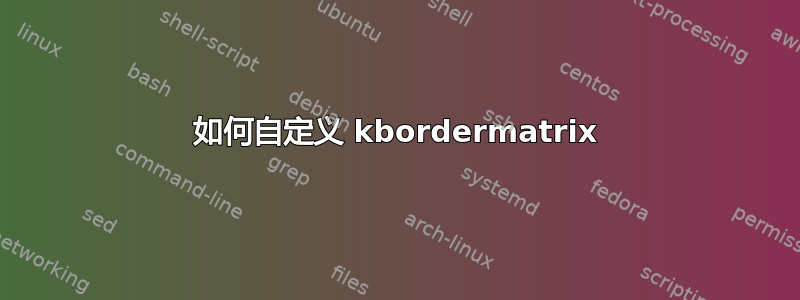
对于下面给出的矩阵,我想添加以下两个特征:
- 位于文本“第 j 列”下方中央的向下箭头。
- 突出显示条目 a_{ij}。
我怎样才能实现这个目标?
\documentclass{article}
\usepackage{kbordermatrix}
\begin{document}
\[
\kbordermatrix{{}&{}&{}& \mbox{Column $j$} &{}&{} \\
{} & a_{11} & \cdots & a_{1j} & \cdots & a_{1n} \\
{} & \vdots & {} & \vdots & {} & \vdots \\
\mbox{Row $i \rightarrow$ } & a_{i1} & \cdots & a_{ij} & \cdots & a_{in} \\
{} & \vdots & {} & \vdots & {} & \vdots \\
{} & a_{m1} & \cdots & a_{mj} & \cdots & a_{mn}
}
\]
\end{document}
您可能会发现 kbordermatrix.sty这里在“杂项”下。
答案1
以下是两种解决方案:
- 使用该
stackengine包,您将获得与周围文本相同大小的“注释”(用于列和行)。 - 使用
substack命令,它将\scriptsize默认;我将其更改为footnotesize。
\hl我还有一个基于命令的易于自定义的突出显示命令\colorbox。它使用hlcolour表示文本,hlbgcolour使用 表示框的背景;您可以使用命令随意更改它们\colorlet。
\documentclass{article}
\usepackage{amsmath}
\usepackage[x11names]{xcolor}
\usepackage{kbordermatrix}
\usepackage{stackengine}
\setstackEOL{\\}
\colorlet{hlbgcolour}{Thistle3!50!}
\colorlet{hlcolour}{VioletRed4}
\newcommand\hl[1]{\setlength\fboxsep{1.5pt}\colorbox{hlbgcolour}{\color{hlcolour}$#1 $}}
\begin{document}
\[
\kbordermatrix{{}&{}&{}& \smash{\Shortstack{Column $ j $\\$ \downarrow $}} &{}&{} \\
{} & a_{11} & \cdots & a_{1j} & \cdots & a_{1n} \\
{} & \vdots & {} & \vdots & {} & \vdots \\
\mbox{Row $i \rightarrow$ } & a_{i1} & \cdots & \hl{a_{ij}} & \cdots & a_{in} \\
{} & \vdots & {} & \vdots & {} & \vdots \\
{} & a_{m1} & \cdots & a_{mj} & \cdots & a_{mn}
}
\]
\vskip4ex
\[
\kbordermatrix{{}&{}&{}& \substack{\text{\footnotesize Column } j\\\downarrow} &{}&{} \\
{} & a_{11} & \cdots & a_{1j} & \cdots & a_{1n} \\
{} & \vdots & {} & \vdots & {} & \vdots \\
\mbox{\everymath{\textstyle}\footnotesize Row $i \rightarrow$ } & a_{i1} & \cdots & \hl{a_{ij}} & \cdots & a_{in} \\
{} & \vdots & {} & \vdots & {} & \vdots \\
{} & a_{m1} & \cdots & a_{mj} & \cdots & a_{mn}
}
\]
\end{document}

答案2
你不需要kbordermatrix:
\documentclass{article}
\usepackage{blkarray,mathtools}
\begin{document}
\[
\begin{blockarray}{r@{} *{5}{c}}
&&& \mathclap{\text{Column $j$}} \\
&&& \downarrow \\
\begin{block}{r@{}[*{5}{c}]}
& a_{11} & \cdots & a_{1j} & \cdots & a_{1n} \\
& \vdots & {} & \vdots & {} & \vdots \\
\text{Row $i \rightarrow{}$ } & a_{i1} & \cdots & a_{ij} & \cdots & a_{in} \\
& \vdots & {} & \vdots & {} & \vdots \\
& \,a_{m1}\, & \cdots & a_{mj} & \cdots & \,a_{mn}\, \\
\end{block}
\end{blockarray}
\]
\end{document}

答案3
使用({bNiceMatrix}您nicematrix需要多次编译)。
\documentclass{article}
\usepackage{nicematrix}
\begin{document}
\[
\begin{bNiceMatrix}[renew-dots,xdots/shorten=6pt,first-row,first-col]
& \Block{1-*}{\text{Column $j$} \\ \downarrow } \\
& a_{11} & \cdots & a_{1j} & \cdots & a_{1n} \\
& \vdots & {} & \vdots & {} & \vdots \\
\text{Row $i \rightarrow$ } & a_{i1} & \cdots & a_{ij} & \cdots & a_{in} \\
& \vdots & {} & \vdots & {} & \vdots \\
& \,a_{m1}\, & \cdots & a_{mj} & \cdots & \,a_{mn}\, \\
\end{bNiceMatrix}
\]
\end{document}



