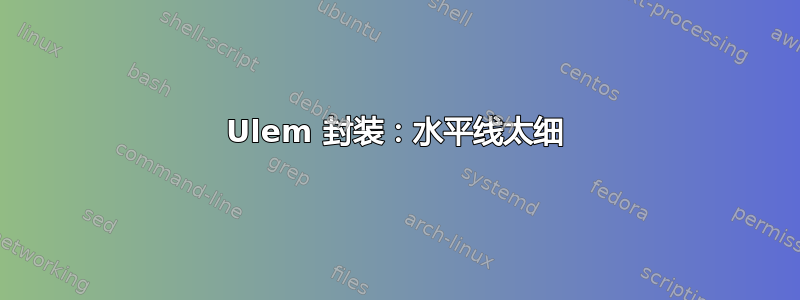
就字符大小而言,斜线是正确的,但水平线不正确。如何纠正?
\documentclass{beamer}
\usepackage{fourier}
\usepackage{fontspec}
\setmainfont{Erewhon}[
Extension=.otf,
UprightFont=*-Regular,
ItalicFont=*-Italic,
BoldFont=*-Bold,
BoldItalicFont=*-BoldItalic,
SlantedFont=*-RegularSlanted,
BoldSlantedFont=*-BoldSlanted,
SmallCapsFont=*-SmallCaps,
SmallCapsFont=*-Regular,
SmallCapsFeatures={Letters=SmallCaps}
]
\setsansfont{texgyreheros}[
Scale=MatchLowercase,% or MatchUppercase
Extension=.otf,
UprightFont=*-regular,
ItalicFont=*-italic,
BoldFont=*-bold,
BoldItalicFont=*-bolditalic,
]
\usefonttheme{serif} % Nécessaire pour Fourier
\usepackage{ulem} % barrer des caractères
\begin{document}
\begin{frame}
{\Huge \xout{123} -- \sout{123}}
\end{frame}
\end{document}
答案1
只需\renewcommand对进行修改\ULthickness(默认值为 0.4pt)。另外,如果您希望删除线与连字符齐平,则\sout还必须修改 的定义。
\documentclass{article}
\usepackage{fourier}
\usepackage{fontspec}
\setmainfont{Erewhon}[
Extension=.otf,
UprightFont=*-Regular,
ItalicFont=*-Italic,
BoldFont=*-Bold,
BoldItalicFont=*-BoldItalic,
SlantedFont=*-RegularSlanted,
BoldSlantedFont=*-BoldSlanted,
SmallCapsFont=*-SmallCaps,
SmallCapsFont=*-Regular,
SmallCapsFeatures={Letters=SmallCaps}
]
\setsansfont{texgyreheros}[
Scale=MatchLowercase,% or MatchUppercase
Extension=.otf,
UprightFont=*-regular,
ItalicFont=*-italic,
BoldFont=*-bold,
BoldItalicFont=*-bolditalic,
]
\usepackage{ulem} % barrer des caractères
\renewcommand{\sout}{\bgroup \ULdepth=-.45ex \ULset} % was -0.55ex
\renewcommand{\ULthickness}{1.35pt} % was 0.4pt
\begin{document}
\Huge \xout{123} -- \sout{123}
\end{document}
我用来article使示例“更简约”。这些值是通过反复试验找到的。




