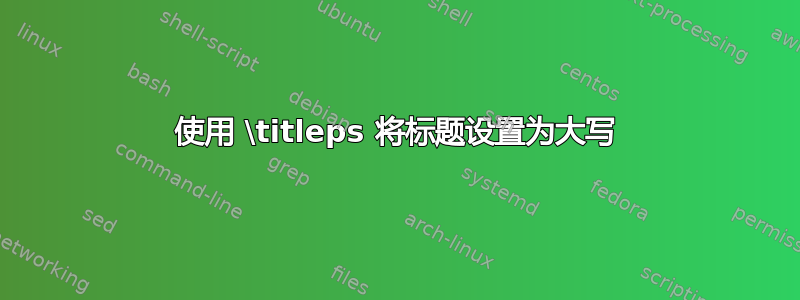
由于某种原因,我无法使用以下代码以大写字母设置标题:
\documentclass[11pt,twoside]{book}
\usepackage{titleps}
\newpagestyle{Brill}[]{
\sethead[\thepage][\chaptertitle][]
{}{\chaptertitle}{\thepage}
\setheadrule{0pt}}
\pagestyle{Brill}
\begin{document}
\chapter{chapter 1}
I'm the fairest of them all.
\newpage
I'm the fairest of them all.
\newpage
I'm the fairest of them all.
\end{document}
答案1
虽然你可以使用\MakeUppercase,如评论中所建议的,但加载更安全textcase打包并使用\MakeTextUppercase(以防最终的数学内容或\refs 或\cites 出现在标题中):
\documentclass[11pt,twoside]{book}
\usepackage{titleps}
\usepackage{textcase}
\newpagestyle{Brill}[]{%
\sethead[\thepage][\MakeTextUppercase{\chaptertitle}][]
{}{\MakeTextUppercase{\chaptertitle}}{\thepage}%
\setheadrule{0pt}%
}
\pagestyle{Brill}
\begin{document}
\chapter{A test chapter}
I'm the fairest of them all.
\newpage
I'm the fairest of them all.
\newpage
I'm the fairest of them all.
\end{document}
结果图像,显示标题:



