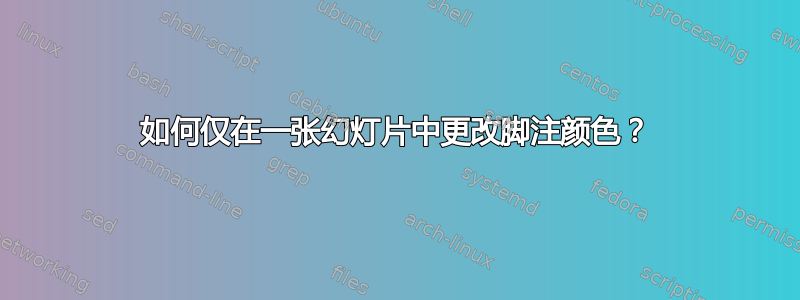
出于某种原因,我想更改幻灯片中引文的颜色。我使用此处发布的代码
作为一名 MWE。
\documentclass{beamer}
\usepackage[style=verbose]{biblatex}
\usepackage{filecontents}% to embed the file `myreferences.bib` in your `.tex` file
\begin{filecontents*}{myreferences.bib}
@online{foo12,
year = {2012},
title = {footnote-reference-using-european-system},
url = {https://tex.stackexchange.com/questions/69716/footnote-reference-using-european-system},
}
\end{filecontents*}
% File is created and written to disk by the above package
\addbibresource{myreferences.bib}
\begin{document}
\begin{frame}
footcite is in default color blue here.\footcite{foo12}
\end{frame}
\begin{frame}
How to make footcite red color here.\footcite{foo12}
\end{frame}
\begin{frame}
\printbibliography
\end{frame}
\end{document}
我该怎么做?我尝试使用 \color{red} 使引用显示为红色,但没有效果。
答案1
要在一帧内局部改变颜色,请将命令放入例如里面,{}以便将更改保持在此组内。
\documentclass{beamer}
\usepackage[style=verbose]{biblatex}
\usepackage{filecontents}% to embed the file `myreferences.bib` in your `.tex` file
\begin{filecontents*}{myreferences.bib}
@online{foo12,
year = {2012},
title = {footnote-reference-using-european-system},
url = {http://tex.stackexchange.com/questions/69716/footnote-reference-using-european-system},
}
\end{filecontents*}
% File is created and written to disk by the above package
\addbibresource{myreferences.bib}
\begin{document}
\begin{frame}
footcite is in default color blue here.\footcite{foo12}
\end{frame}
{
\setbeamercolor{footnote mark}{fg=red}
\setbeamercolor{footnote}{fg=red}
\begin{frame}
How to make footcite red color here.\footcite{foo12}
\end{frame}
}
\begin{frame}
footcite is in default color blue here.\footcite{foo12}
\end{frame}
\begin{frame}
\printbibliography
\end{frame}
\end{document}



