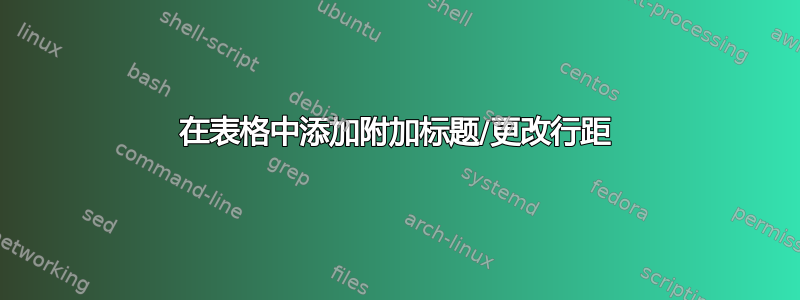
这与我之前提出的一个问题相关:
但我意识到我必须重新安排数据的显示方式,所以我将提出一个新问题(这肯定是最终的布局)
Q1.) 理想情况下,我希望能够在每个描述统计表下添加标题,可以吗?
Q2.) 我想减少描述统计表中使用的行距?可以吗?
谢谢
巴兹
\documentclass[12pt,a4paper]{article}
\usepackage[T1]{fontenc}
\usepackage[utf8]{inputenc}
\usepackage{graphicx}
\usepackage{epstopdf}
\usepackage[export]{adjustbox}
\newcommand{\subf}[2]{%
{\small\begin{tabular}[t]{@{}c@{}}
#1\\ \hline #2
\end{tabular}}%
}
\begin{document}
\begin{figure}
\centering
\begin{tabular}{|c|c|}
\hline
\subf{\includegraphics[valign=T,width=60mm]{Steep3Hist.eps}}
{Simulated Subset 3 Data}
&
\subf{\includegraphics[valign=T,width=60mm]{Steep3Hist.eps}}
{Results for Simulated Subset 3 Data}\\
\hline
\begin{tabular}[t]{l|l}
\hline
Statistic & Value \\\hline
Max & 2 \\
min & 3 \\
Mean & 2 \\
Std & 3\\
Skew & 2 \\
Kurtosis & 3 \\
Percent Positive & 100\\
\end{tabular}
&
\begin{tabular}[t]{l|l}
\hline
Statistic & Value \\\hline
Max & 2 \\
min & 3 \\
Mean & 2 \\
Std & 3\\
Skew & 2 \\
Kurtosis & 3 \\
Percent Positive & 100\\
\end{tabular}\\
\hline
\subf{\includegraphics[valign=T,width=60mm]{Steep3Hist.eps}}
{Results for Simulated Subset 3 Data}
&
\subf{\includegraphics[valign=T,width=60mm]{Steep3Hist.eps}}
{Results for Simulated Subset 3 Data}\\
\hline
\begin{tabular}[t]{l|l}
\hline
Statistic & Value \\\hline
Max & 2 \\
min & 3 \\
Mean & 2 \\
Std & 3\\
Skew & 2 \\
Kurtosis & 3 \\
Percent Positive & 100\\
\end{tabular}
&
\begin{tabular}[t]{l|l}
\hline
Statistic & Value \\\hline
Max & 2 \\
min & 3 \\
Mean & 2 \\
Std & 3\\
Skew & 2 \\
Kurtosis & 3 \\
Percent Positive & 100\\
\end{tabular}\\
\hline
\end{tabular}
\caption{Results of Simulation Study for the Steepener Strategy}
\end{figure}
\end{document}
答案1
你问:
Q1.) 理想情况下,我希望能够在每个描述统计表下添加标题,可以吗?
Q2.) 我想减少描述统计表中使用的行距?可以吗?
A1. 您可以通过
\multicolumn{2}{c}{<Caption Text>}\\
指令位于四个环境的底部tabular。
A2. 如果你加载了setspace包,你可以发出指令\setstretch{0.9} 前四种tabular环境中的每一个。
这些建议应用于您的代码的结果:
附录:要将表格相关标题放在框架框中,您可以更改代码块
\addlinespace
\multicolumn{2}{c}{<Caption Text>}\\
到
\addlinespace
\hline
\multicolumn{2}{|c|}{<Caption Text>}\\
\hline
\documentclass[12pt,a4paper]{article}
\usepackage[T1]{fontenc}
\usepackage[utf8]{inputenc}
\usepackage[demo]{graphicx} % remove 'demo' option in real document
\usepackage{epstopdf}
\usepackage[export]{adjustbox}
%% Two additional packages
\usepackage{booktabs} % for '\addlinespace' macro
\usepackage{setspace} % for '\setstretch' macro
\newcommand{\subf}[2]{%
{\small\begin{tabular}{@{}c@{}}
#1\\ \hline \addlinespace #2 \\ \addlinespace % some more whitespace
\end{tabular}}%
}
\begin{document}
\begin{figure}
\centering
\begin{tabular}{|c|c|}
\hline
\subf{\includegraphics[valign=T,width=0.44\textwidth]{Steep3Hist.eps}}{Simulated Subset 3 Data}
&
\subf{\includegraphics[valign=T,width=0.44\textwidth]{Steep3Hist.eps}}{Results for Simulated Subset 3 Data}\\
%\hline
\setstretch{0.9}
\begin{tabular}{l|l}
\hline
Statistic & Value \\
\hline
Max & 2 \\
min & 3 \\
Mean & 2 \\
Std & 3\\
Skew & 2 \\
Kurtosis & 3 \\
Percent Positive & 100\\
\addlinespace
\multicolumn{2}{c}{First set of descriptive stats}\\
\end{tabular}
&
\setstretch{0.9}
\begin{tabular}{l|l}
\hline
Statistic & Value \\\hline
Max & 2 \\
min & 3 \\
Mean & 2 \\
Std & 3\\
Skew & 2 \\
Kurtosis & 3 \\
Percent Positive & 100\\
\addlinespace
\multicolumn{2}{c}{Second set of descriptive stats}\\
\end{tabular}\\
\hline
\subf{\includegraphics[valign=T,width=0.44\textwidth]{Steep3Hist.eps}}{Results for Simulated Subset 3 Data}
&
\subf{\includegraphics[valign=T,width=0.44\textwidth]{Steep3Hist.eps}}{Results for Simulated Subset 3 Data}\\
%\hline
\setstretch{0.9}
\begin{tabular}{l|l}
\hline
Statistic & Value \\\hline
Max & 2 \\
min & 3 \\
Mean & 2 \\
Std & 3\\
Skew & 2 \\
Kurtosis & 3 \\
Percent Positive & 100\\
\addlinespace
\multicolumn{2}{c}{Third set of descriptive stats}\\
\end{tabular}
&
\setstretch{0.9}
\begin{tabular}{l|l}
\hline
Statistic & Value \\\hline
Max & 2 \\
min & 3 \\
Mean & 2 \\
Std & 3\\
Skew & 2 \\
Kurtosis & 3 \\
Percent Positive & 100\\
\addlinespace
\multicolumn{2}{c}{Fourth set of descriptive stats}\\
\end{tabular}\\
\hline
\end{tabular}
\caption{Results of Simulation Study for the Steepener Strategy}
\end{figure}
\end{document}



