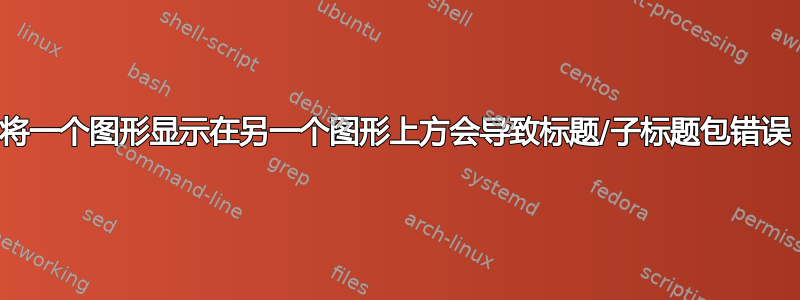
我试图在一页上放置两个图形,一个在另一个之上:
\begin{figure}
\centering
\begin{subfigure}[b]
\includegraphics[scale=1.00]{AB.png}
\caption{A and B}
\label{fig:AB}
\end{subfigure}
\begin{subfigure}[b]
\includegraphics[scale=1.00]{CD.png}
\caption{C and D}
\label{fig:CD}
\end{subfigure}
\caption{Text of caption.}
\end{figure}
但是当我编译 LaTeX 时,收到以下信息:
("C:\Program Files (x86)\MiKTeX 2.9\tex\latex\caption\subcaption.sty"
LaTeX Warning: You have requested, on input line 44, version
`2012/03/25' of package caption,
but only version
`2004/05/16 v3.0b Customising captions (AS)'
is available.
! Undefined control sequence.
l.45 \caption@AtBeginDocument
{\caption@ifcompatibility{%
?
Process has been terminated ...
有人能提供建议吗?
文档LaTeX如下:
\documentclass[oneside,12pt]{report} % Use twoside for alternate page headings.
\usepackage{setspace}
\usepackage{algorithm}
\usepackage{algorithmic}
\usepackage{alltt}
\usepackage{anysize}
\usepackage{appendix}
\usepackage{array}
\usepackage{booktabs}
\usepackage{caption}
\usepackage{changepage}
% \usepackage{cite}
\usepackage{color}
\usepackage{enumerate}
\usepackage{etoolbox}
\usepackage{fancyhdr}
\usepackage{fixltx2e}
\usepackage{footmisc}
% \usepackage{graphics}
\usepackage{graphicx}
\usepackage{longtable}
\usepackage{pdflscape}
\usepackage{ragged2e}
\usepackage{hyperref}
\usepackage{bookmark}
\usepackage[numbers,sort]{natbib}
\usepackage{url}
\usepackage[normalem]{ulem}
\usepackage{subcaption}
% \marginsize{2.54cm}{2.54cm}{2.54cm}{2.54cm}
% LIST OF ABBREVIATIONS. ---------------------------------------------------------------------------------------
\usepackage[acronym,footnote,nonumberlist]{glossaries} % Makes a list of abbreviations.
\usepackage{glossary-mcols}
\renewcommand{\glossarypreamble}{The abbreviations below\ldots}
% LIST OF ABBREVIATIONS. --------------------------------------------------------------------------
% NOTE: The LaTeX glossary is in file Abbreviations.tex. The thesis glossary is in file Glossary.tex.
% With thanks to: http://tex.stackexchange.com/questions/197692/adding-a-specific-title-to-
% list-of-abbreviations-acronyms-in-latex.
\usepackage[acronym,footnote,nonumberlist]{glossaries} % Makes a list of abbreviations.
\usepackage{glossary-mcols}
% \makeglossaries % This must be run from the command-line: e.g. 'makeglossaries file'
% where `file` is the name of the main LaTeX file.
\renewcommand{\glossarypreamble}{Some text\ldots}
\include{DummyAbbreviations}
% \renewcommand{\glsnamefont}[1]{\textbf{#1}}
\makeglossaries
\glossarystyle{mcolindex}
% \glossarystyle{long}
% PART, CHAPTER AND SECTION NUMBERING. -----------------------------------------------------------------------------------------------------------------
\makeatletter
\let\LaTeXStandardPart\part%
\newcommand{\unstarredpart@@noopt}[1]{%
\unstarredpart@@opt[#1]{#1}%
}
\newcommand{\unstarredpart@@opt}[2][]{%
\cleardoublepage% (For clearing content before.)
\begingroup%
\let\newpage\relax%
\LaTeXStandardPart[#1]{#2}%
\endgroup%
}
\newcommand{\starredpart}[1]{%
\LaTeXStandardPart*{#1}%
}
\newcommand{\unstarredpart}{%
\@ifnextchar[{\unstarredpart@@opt}{\unstarredpart@@noopt}%
}
\renewcommand{\part}{%
\@ifstar{\starredpart}{\unstarredpart}%
}
% BIBLIOGRAPHY PREAMBLE. --------------------------------------------------------------------------
\renewcommand{\bibpreamble}{The references below\ldots}
% BEGIN DOCUMENT. ---------------------------------------------------------------------------------
\begin{document}
\pagenumbering{roman}
% Title page.
\title{Title}
\begin{Huge}
\noindent\textbf{TITLE}
\end{Huge}
% LISTINGS. ---------------------------------------------------------------------------------------
\tableofcontents
% Print glossary.
\glsaddall
\printglossary[type=acronym,title={List of Abbreviations}]
\addcontentsline{toc}{chapter}{List of Abbreviations}
% \printglossaries%[title={List of abbreviations}]
% Print algorithms.
\clearpage% or \clearpage under the oneside option
\phantomsection% Mark a hyperref link location
\addcontentsline{toc}{chapter}{List of Algorithms}% Add contents entry for List of Tables
\listofalgorithms% Start List of Tables
\setcounter{chapter}{0}
% Print figures.
\clearpage% or \clearpage under the oneside option
\phantomsection% Mark a hyperref link location
\addcontentsline{toc}{chapter}{List of Figures}% Add contents entry for List of Tables
\listoffigures% Start List of Tables
% Print tables.
\clearpage% or \clearpage under the oneside option
\phantomsection% Mark a hyperref link location
\addcontentsline{toc}{chapter}{List of Tables}% Add contents entry for List of Tables
\listoftables% Start List of Tables
\clearpage
\pagenumbering{arabic}
\chapter{Introduction}
\emph{Text to go here\ldots}
\begin{figure}
\centering
\begin{subfigure}[b]
\includegraphics[scale=1.00]{DocsAndImages/AB.png}
\caption{A and B}
\label{fig:Ng1}
\end{subfigure}
\begin{subfigure}[b]
\includegraphics[scale=1.00]{DocsAndImages/CD.png}
\caption{C and D}
\label{fig:Ng2}
\end{subfigure}
\caption{Text of caption.}
\end{figure}
\chapter{Chapter}
\emph{Text to go here\ldots}
\chapter{Conclusion}
\emph{Text to go here\ldots}
\appendix
\chapter{Title}
\emph{Text to go here\ldots}
\bookmarksetupnext{level=-1}
% Print figures.
\clearpage% or \clearpage under the oneside option
\phantomsection% Mark a hyperref link location
\addcontentsline{toc}{chapter}{Bibliography}% Add contents entry for List of Tables
\bibliography{DummyBibliography1}
\bibliographystyle{plain}
\end{document}
答案1
subcaption.sty提供环境subfigure和subtable。来自文档:
3 子图和子表环境
加载
subcaption包后,新的环境subfigure和subtable可用,它们具有与 minipage 环境相同的(可选和强制)参数:\begin{subfigure}[<pos>]{<width>} . . . \end{subfigure}
添加强制参数例如{0.5\linewidth}应该可以解决您的问题:
\begin{subfigure}[b]{.5\linewidth}
\includegraphics[scale=1.00]{AB.png}
\caption{A and B}
\label{fig:AB}
\end{subfigure}


