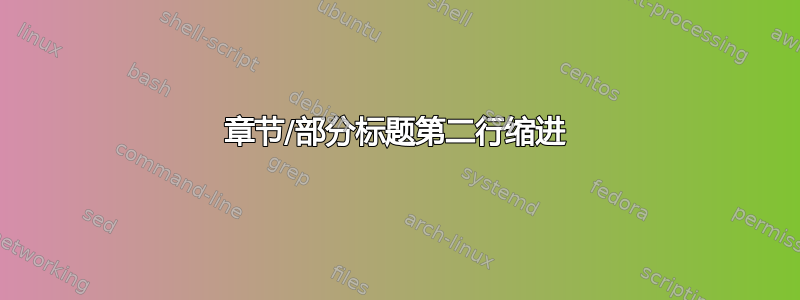
我遇到了一个有关多行章节/部分标题的简单问题,我无法修复。
情况是这样的:
我想要的效果如下:
(我希望标题的第二行与第一行对齐)
我读过使用该titlesec软件包的相关答案。我希望尽可能避免这种情况。我读了几页 KOMA 指南,但没有找到解决方案。请告诉我,如果您知道一些 KOMA 选项或 KOMA 命令来解决这个问题。
先感谢您。
编辑:
对不起,但我忘记了可能最重要的事情:使用过\newline或者\\因为高血压很严重。
MWE:我注意到,我在描述问题时犯了一个错误。我使用了\\或\newline来换行。这里是 MWE:
\documentclass[%
a4paper,
11pt
]{scrreprt}
\usepackage{lipsum}
\begin{document}
\section{Title long enough to flow in the second line\\ and indent matching the previous line}
\lipsum[1]
\end{document}
答案1
对我来说,改用\newline以下方法有效:\\
\documentclass{scrreprt}
\usepackage{lipsum}
\begin{document}
\tableofcontents
\chapter{Chapter}
\section{Title long enough to flow in the second line\newline and indent matching the previous line}
\lipsum[1]
\end{document}
但请注意,目录中会出现相同的换行符。为避免这种情况,请使用可选参数\section:
\documentclass{scrreprt}
\usepackage{lipsum}
\begin{document}
\tableofcontents
\chapter{Chapter}
\section
[Title long enough to flow in the second line and indent matching the previous line]
{Title long enough to flow in the second line\newline and indent matching the previous line}
\lipsum[1]
\end{document}






