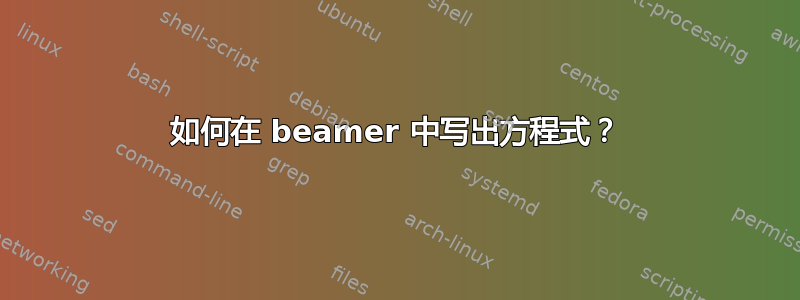
当我尝试使用包编写方程式时出现错误beamer。文档的其余部分工作正常,因此我仅发布相关部分:
\documentclass{beamer}
\usetheme{Dresden}
\usepackage{amssymb}
\usepackage{amsmath}
\begin{document}
\begin{frame}
\begin{equation}
f(x) = y
\end{equation}
\end{frame}
\end{document}
当我编译该程序时,出现以下错误:
Process started: pdflatex.exe -synctex=1 -interaction=nonstopmode "myFile".tex
Trying to make PK font mathkerncmssi10 at 657 DPI...
Running miktex-makemf.exe...
miktex-makemf: The mathkerncmssi source file could not be found. Running ttf2pk.exe...
miktex-makepk
: PK font mathkerncmssi10 could not be created.
Process exited with error(s)
我怎样才能解决这个问题?
谢谢
附言我在 64 位 Windows 7 上使用 MiKTeX 和 TeXstudio。我确信 ams* 软件包已正确安装,它们适用于其他文档类型。所以也许我缺少一些用于 beamer 的附加软件包?
答案1
可能会发生这样的情况:一些矢量字体虽然定期通过 MiKTeX 包管理器安装,但却没有在类型 1 字体(及类似字体)的数据库中提及,dvips.map因此 MiKTeX 会尝试制作位图字体。
为了解决这个问题,您应该尝试updmap.exe以管理员和用户的身份从命令行运行。


