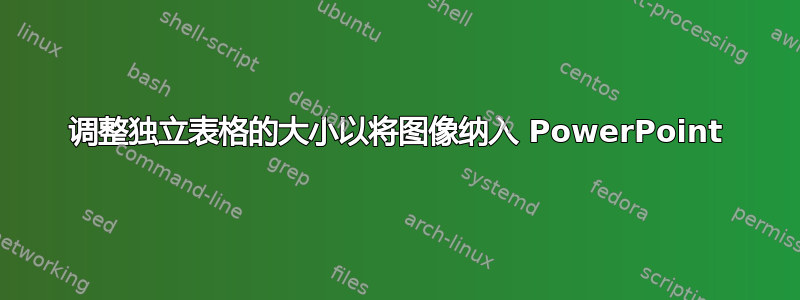
我正在尝试使用独立包创建大型表格以导入到 Microsoft PowerPoint。当我尝试使用“大小”和“密度”命令时,导入到 PowerPoint 后图像看起来非常模糊。我只能通过增加字体大小来增加表格大小,这会改变尺寸并减少字体的粗细\midrule等。对于任何失礼之处,我深表歉意,这是我的第一篇帖子。
\documentclass[convert={size=1080,outext=.png},border=5]{standalone}
\usepackage{standalone,tikz,booktabs,mathtools,threeparttable,dcolumn,bold-extra,caption,siunitx,multirow,upgreek,fixltx2e,float,xfrac,graphicx,anyfontsize}
\begin{document}
{\fontsize{42}{50}\selectfont
\minipage{2.5\linewidth}
\newcolumntype{.}{D{.}{.}{-1}}
\makeatletter
\newcolumntype{B}[3]{>{\boldmath\DC@{#1}{#2}{#3}}c<{\DC@end}}
\makeatother
\begin{table}[H]
\centering
\begin{threeparttable}
\begin{tabular}{ l . . . . . }
\toprule
Source & \multicolumn{1}{c}{SS} & \multicolumn{1}{c}{DOF} & \multicolumn{1}{c}{MS} & \multicolumn{1}{c}{F} & \multicolumn{1}{c}{\%SS} \\
\toprule
A & 15.84 & 1 & 15.84 & \multicolumn{1}{B{.}{.}{-1}} {17.89}\tnote{*} & \multicolumn{1}{B{.}{.}{-1}}{10.29}\tnote{\textdagger} \\
B & 64.33 & 1 & 64.33 & \multicolumn{1}{B{.}{.}{-1}}{72.69} & \multicolumn{1}{B{.}{.}{-1}}{41.82} \\
C & 22.43 & 1 & 22.43 & \multicolumn{1}{B{.}{.}{-1}}{25.34} & \multicolumn{1}{B{.}{.}{-1}}{14.58}\\
D & 1.50 & 1 & 1.50 & 1.70 & 0.98 \\
\addlinespace
A$\times$B & 22.49 & 1 & 22.49 &\multicolumn{1}{B{.}{.}{-1}}{25.41} & \multicolumn{1}{B{.}{.}{-1}}{14.62}\\
A$\times$C & 3.29 & 1 & 3.29 & 3.72 &2.14 \\
A$\times$D & 3.44 & 1 & 3.44 & 3.88 & 2.23\\
B$\times$C & 7.02 & 1& 7.02 & \multicolumn{1}{B{.}{.}{-1}}{7.93} & 4.56\\
B$\times$D & 6.94 & 1 & 6.94 & \multicolumn{1}{B{.}{.}{-1}}{7.84} & 4.51\\
C$\times$D & 2.13 & 1 & 2.13 & 2.41 & 1.38\\
\addlinespace
Error & 4.43 & 5 & 0.89 & & \\
\addlinespace
Total & 153.82 & 15 & & & \\
\bottomrule
\end{tabular}
\begin{tablenotes}
\item [*] Bold entries in the F ratio column designate values greater than an F\textsubscript{cr} of 6.61 at a confidence limit of P = 95.
\item [\textdagger] Bold entries denote \%SS values greater than 10\% of the total SS.
\end{tablenotes}
\end{threeparttable}
\end{table}
\endminipage
}
\end{document}
答案1
我找到了一种粗体数字对齐的解决方案。它描述于Josip W. 文章在第73页。我采纳@Mico 的解决方案如下:
\documentclass[preview,border=1pt]{standalone}
\usepackage{booktabs,threeparttable,caption,siunitx}
\usepackage{etoolbox}% <-- new
\newcommand{\ubold}{\fontseries{b}\selectfont} % renew def. for non-extended bold font
\robustify\ubold% <-- new
\begin{document}
\begin{table}
\centering
\begin{threeparttable}
\caption{Table Caption}
\begin{tabular}{ l S[table-format=3.2]
S[table-format=2.1] % <-- corrected
*{3}{S[detect-weight,table-format=2.2]} }% <-- new
\toprule
Source & {SS} & {DOF} & {MS} & {F\tnote{*}} & {\%SS\tnote{\textdagger}} \\
\midrule
A & 15.84 & 1 & 15.84 & \ubold 17.89 & \ubold 10.29\\% <-- see new way of use of \ubold
B & 64.33 & 1 & 64.33 & \ubold 72.69 & \ubold 41.82\\
C & 22.43 & 1 & 22.43 & \ubold 25.34 & \ubold 14.58\\
D & 1.50 & 1 & 1.50 & 1.70 & 0.98 \\
\addlinespace
A$\times$B & 22.49 & 1 &22.49 & \ubold 25.41 & \ubold 14.62\\
A$\times$C & 3.29 & 1 & 3.29 & 3.72 & 2.14 \\
A$\times$D & 3.44 & 1 & 3.44 & 3.88 & 2.23 \\
B$\times$C & 7.02 & 1 & 7.02 & \ubold 7.93 & 4.56 \\
B$\times$D & 6.94 & 1 & 6.94 & \ubold 7.84 & 4.51 \\
C$\times$D & 2.13 & 1 & 2.13 & 2.41 & 1.38 \\
\addlinespace
Error & 4.43 & 5 & 0.89 \\
\addlinespace
Total & 153.82 & 15 \\
\bottomrule
\end{tabular}
\smallskip
\begin{tablenotes}
\footnotesize
\item[*] Bold entries in the F column denote values greater than an F\textsubscript{cr} of 6.61 at a confidence level of $P = \SI{95}{\%}$.
\item[\textdagger] Bold entries in the \%SS column denote values greater than \SI{10}{\%} of the total SS.
\end{tablenotes}
\end{threeparttable}
\end{table}
\end{document}
可以看出,我添加了etoolbox宏包\rustify,更改了粗体字体的漂亮定义,并在选定单元格中适当更改了其用法。现在表格是:
编辑:由于我不使用 PowerPoint,因此我不知道如何将 LaTeX 生成的表格导入其中。我测试将表格作为jpg 图片包含在内,该图片是使用网页 pdf2jpg.net 的服务将 pdf 转换为 jpg 获得的,所选像素分辨率为 300 dpi。我对结果很满意:
对于上图,我将文件和表格的序言更改如下:
\documentclass[border=1mm,
12pt,% <-- bigger base fonts
prewiev]{standalone}
\usepackage{booktabs,threeparttable,caption,siunitx}
\usepackage{etoolbox}
\newcommand{\ubold}{\fontseries{b}\selectfont} % renew def. for non-extended bold font
\robustify\ubold
\begin{document}
\begin{table}
\centering
\Large % or \Large or \huge, select on trial basis
\setlength{\tabcolsep}{9pt}% for bigger distance between column
\begin{threeparttable}
\caption{Table Caption}
\begin{tabular}{ l S[table-format=3.2]
S[table-format=2.1]
*{3}{S[detect-weight,table-format=2.2]} }%
\toprule
...
原始表格宽度为 12.01 厘米。我手动将其放大到 16 厘米。您可以在 PowerPoint 编辑器的上述片段中看到结果。希望这能给您一些想法,让您知道可以做些什么。
无论如何,首先我更关注如何在 LaTeX 中生成美观的表格。顺便说一句,如果您在 PowerPoint 中包含 LaTeX 表格,在 LaTeX 中制作表格标题不是很明智,最好在 PowerPoint 中执行此操作。
答案2
如果您使用sizeANDdensity选项convert,则 PDF 将以给定的密度栅格化为 PNG,然后调整为所需的大小,这会使更大的密度设置再次无效。我建议放弃设置size,只使用合适的密度。我会从 600 (dpi) 开始,然后根据需要从那里增加或减少。
答案3
我不确定调整大小的目的是什么。我会使用“普通”standalone文档类,并在 PowerPoint 中调整表格的大小。不过,我建议您对表格中的数字使用非扩展粗体字体;从视觉上讲,这样做会使“排列”数字变得更容易。
在下面的代码中,我使用siunitx包的功能来实现小数点标记上数字的对齐。
\documentclass[preview,border=1pt]{standalone}
\usepackage{booktabs,threeparttable,caption,siunitx}
\begin{document}
\begin{table}
\newcommand{\ubold}[1]{\fontseries{b}\selectfont#1} % non-extended bold font
\centering
\begin{threeparttable}
\caption{Table Caption}
\begin{tabular}{ l S[table-format=3.2]
S[table-format=2.0]
*{3}{S[table-format=2.2]} }
\toprule
Source & {SS} & {DOF} & {MS} & {F\tnote{*}} & {\%SS\tnote{\textdagger}} \\
\midrule
A & 15.84 & 1 & 15.84 & \ubold{17.89} & \ubold{10.29}\\
B & 64.33 & 1 & 64.33 & \ubold{72.69} & \ubold{41.82}\\
C & 22.43 & 1 & 22.43 & \ubold{25.34} & \ubold{14.58}\\
D & 1.50 & 1 & 1.50 & 1.70 & 0.98 \\
\addlinespace
A$\times$B & 22.49 & 1 &22.49 & \ubold{25.41} & \ubold{14.62}\\
A$\times$C & 3.29 & 1 & 3.29 & 3.72 & 2.14 \\
A$\times$D & 3.44 & 1 & 3.44 & 3.88 & 2.23 \\
B$\times$C & 7.02 & 1 & 7.02 & \ubold{7.93} & 4.56 \\
B$\times$D & 6.94 & 1 & 6.94 & \ubold{7.84} & 4.51 \\
C$\times$D & 2.13 & 1 & 2.13 & 2.41 & 1.38 \\
\addlinespace
Error & 4.43 & 5 & 0.89 \\
\addlinespace
Total & 153.82 & 15 \\
\bottomrule
\end{tabular}
\smallskip
\begin{tablenotes}
\footnotesize
\item[*] Bold entries in the F column denote values greater than an F\textsubscript{cr} of 6.61 at a confidence level of $P = 95\%$.
\item[\textdagger] Bold entries in the \%SS column denote values greater than 10\% of the total SS.
\end{tablenotes}
\end{threeparttable}
\end{table}
\end{document}





