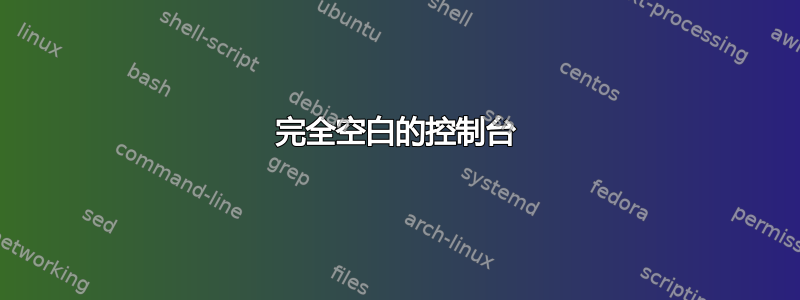
 升级到 El Capitan OS 后,我已经在 Mac 上重新安装了几次 LaTeX。我阅读了有关如何更改目录的文档,一切似乎都正确无误。但当我尝试编译文档时,我得到的是一个完全空白的控制台。没有错误消息,什么都没有。只是一个空白的控制台。其他人有这个问题吗?如果有,你解决了吗?
升级到 El Capitan OS 后,我已经在 Mac 上重新安装了几次 LaTeX。我阅读了有关如何更改目录的文档,一切似乎都正确无误。但当我尝试编译文档时,我得到的是一个完全空白的控制台。没有错误消息,什么都没有。只是一个空白的控制台。其他人有这个问题吗?如果有,你解决了吗?
代码在这里(对于多余的部分表示歉意...):
\documentclass[paper,10pt, ]{article}
\usepackage{amsmath}
\usepackage{amssymb}
\usepackage{setspace}
\usepackage{fullpage}
\usepackage{graphicx}
\usepackage{fancyhdr}
\usepackage{verbatim}
\pagestyle{fancy} \fancyhead{}
\lhead{}
\chead{}
\rhead{ \thepage}
\lfoot{ECON 412: Introduction to Econometrics}
\cfoot{}
\rfoot{Fall 2015}
\renewcommand{\headrulewidth}{0.0pt}
\renewcommand{\footrulewidth}{0.4pt}
\newcounter{ale}
\newcommand{\abc}{\item[\alph{ale})]\stepcounter{ale}}
\newcommand{\nin}{\noindent}
\newenvironment{liste}{\begin{itemize}}{\end{itemize}}
\newcommand{\aliste}{\begin{liste} \setcounter{ale}{1}}
\newcommand{\zliste}{\end{liste}}
\newenvironment{abcliste}{\aliste}{\zliste}
\begin{document}
\begin{centering}
{\Large Homework 6} \\
Due Monday, November 9\\
\end{centering}
\vspace{0.3in}
\nin \textbf{Instructions:} \textit{Homework must be written up individually, though you are allowed to work with your fellow students. Use math, graphs, or words to support your answers. Please write legibly and staple your homework.}
\par\vspace{5ex}
\begin{enumerate}
\item 6.1, p. 129
\item 6.2, p. 129
\end{enumerate}
\end{document}
答案1
我在(重新)安装 MacTeX-2015 后也遇到了同样的问题。虽然 MacTeX-2015 会自动将
图书馆/TeX/texbin
进入 TeXShop>Preferences>Engine,这样就解决了没有此修复程序时出现的“错误”消息,然后会出现空白控制台问题,您(和我)和其他人都会遇到这个问题。有一个简单的修复方法。
解决方案:在“Library/TeX/texbin”的最前面添加一个正斜杠,即可
/图书馆/TeX/texbin
你的问题就解决了。-Jc


