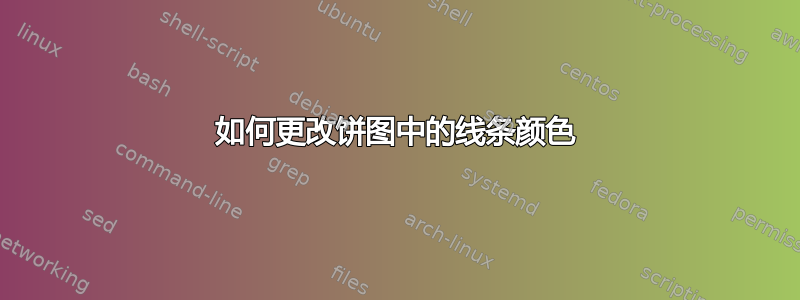
我想更改 LaTeX 中饼图的线条颜色,以便切片的线条颜色采用填充颜色。
迷你示例:
\usepackage{pgf-pie}
\begin{document}
\begin{tikzpicture}
\pie[color={red, blue, yellow, green},
sum=auto, after number=,text=pin,
every only number node/.style={text=black}]{10/A,20/B,30/C,10/D}
\end{tikzpicture}
\end{document}
线条颜色为黑色。如何将其更改为切片的填充颜色?
答案1
您必须为线条定义一种样式(例如lines/.style={draw=none}),然后将style键设置\pie为lines:
\documentclass[tikz,border=10pt]{standalone}
\usepackage{pgf-pie}
\begin{document}
\begin{tikzpicture}
\tikzset{
lines/.style={draw=none},
}
\pie[color={red, blue, yellow, green},
sum=auto, after number=,text=pin,
every only number node/.style={text=black},
style={lines}
]{10/A,20/B,30/C,10/D}
\end{tikzpicture}
\end{document}
由于style键的内部处理方式,您必须lines在 的参数之外定义样式,\pie并且不能将样式设置直接放在 的值中style。


