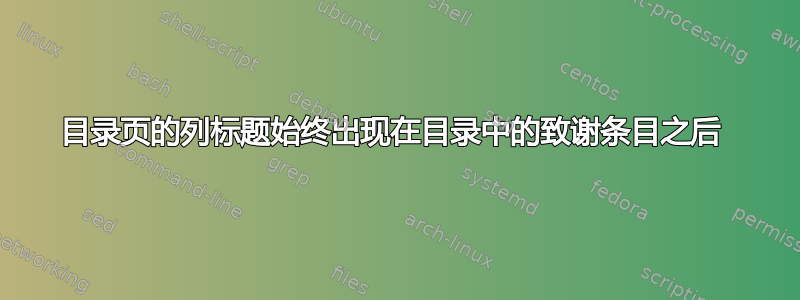
我目前正在对我的论文进行一些修改。我的学校要求目录页码列顶部有“页码”。我当前的LaTeX设置如下。在我的主要 latex 文件中,我有:
\begin{document}
% pretext pages
\DisplayTitlePage % displays the title page with your provided information
\DisplayCopyright % displays the copyright page with your provided information:
% you don't need need to comment this line even if you don't have copyrighted material. Just commenting \setCopyright suffices.
\DisplaySignaturePage % displays the signature page with your provided information
\addtocontents{toc}{\hfill Page}
\include{pretext/acknowledge}
\include{pretext/abstract}
% Table of contents, list of figures, list of tables
\setUpTables
命令\setUpTables如下:
\newcommand{\setUpTables}{
%\addtocontents{toc}{\hfill Page}
\let\WriteBookmarks\relax
\pdfbookmark[0]{Table of Contents}{theTOC}
\tableofcontents \clearpage
\listoftables \clearpage
\listoffigures \clearpage
%\addtocontents{toc}{\hspace{-2.5em}Chapter}
\addtocontents{lot}{\hspace{-1em}Table\hfill Page}
\addtocontents{lof}{\hspace{-1em}Figure\hfill Page}
}
致谢和摘要均为\newenvironments。它们如下所示:
\newenvironment{acknowledgments}{
\def\toclevel@section{0}
\phantomsection
\addcontentsline{toc}{chapter}{ACKNOWLEDGMENTS}
\def\toclevel@section{1}
\vspace*{2.0 \baselineskip}
\begin{center}\textbf{ACKNOWLEDGMENTS}\end{center}
}{\newpage}
\newenvironment{abstract}{
\def\toclevel@section{0}
\cleardoublepage
\phantomsection
\addcontentsline{toc}{chapter}{ABSTRACT}
\def\toclevel@section{1}
\vspace*{2.0 \baselineskip}
\begin{center}
\MakeUppercase{STRUCTURAL PATTERN DISCOVERY IN DYNAMIC} \\
\MakeUppercase{GRAPHS}\\
Abstract \\
\doublespace
by \myname\\
\singlespace
\myschool \\
\mydate \\
\quadspace
\end{center}
Chair: \mycommitteea, Ph.D.
\doublespace
}
{\newpage}
我的问题是“页面”总是出现在目录的第一个条目之后,如图所示。如有任何帮助,我将不胜感激。谢谢!
更新:我以一种非常巧妙的方式解决了这个问题。基本上,我认为在样式文件中的某个地方,或者其他地方,致谢被添加到了“页面”之前的目录中。我所做的就是注释掉
\addcontentsline{toc}{ACKNOWLEDGEMENTS}, and
\addcontentsline{toc}{ABSTRACT}
并在之后手动插入
\addtocontents{toc}{\hfill Page}
在主.tex文件中
\addcontentsline我将调查的其他事情是和之间的差异\addtocontents以及是否有任何关系。也尝试@barbarabeeton's建议。感谢所有评论。@ChristianHupfer和,我会在这场疯狂结束后@Werner尝试放入 MWE 和整个文件。再次感谢!.sty



