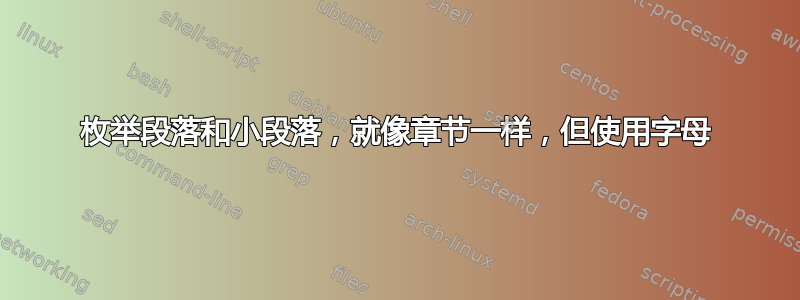
我正在使用 pandoc,并且在我的文件中template.tex存在此代码,使段落和小段落表现得像节一样。
% Redefines (sub)paragraphs to behave more like sections
\ifx\paragraph\undefined\else
\let\oldparagraph\paragraph
\renewcommand{\paragraph}[1]{\oldparagraph{#1}\mbox{}}
\fi
\ifx\subparagraph\undefined\else
\let\oldsubparagraph\subparagraph
\renewcommand{\subparagraph}[1]{\oldsubparagraph{#1}\mbox{}}
\fi
此代码生成如下数字:
1. chapter
1.1 section
1.1.1 subsection
1.1.1.1 subsubsection
1.1.1.1.1 paragraph
1.1.1.1.1.1 subparagraph
如何将此代码更改为使用字母进行枚举,如下所示:
1. chapter
1.1 section
1.1.1 subsection
1.1.1.1 subsubsection
1.1.1.1.a paragraph
1.1.1.1.a.a subparagraph
答案1
您的代码片段似乎完全不相关,因为\paragraphs 和\subparagraphs 都是在默认文档类下定义的。
您可能想要在序言中添加的唯一内容是:
\setcounter{secnumdepth}{5}% Display enumeration up to \subparagraph (level 5)
\renewcommand{\theparagraph}{\thesubsubsection.\alph{paragraph}}
\renewcommand{\thesubparagraph}{\theparagraph.\alph{subparagraph}}
如果有超过 26 个段落或小段落,则需要考虑使用alphalph包裹允许高阶字母枚举。
答案2
请参考问题所附的图片:
以下包和命令(在序言中)将有助于列举段落和小段落:
\usepackage{AlphAlph}
\usepackage{alphalph}
\setcounter{secnumdepth}{5}
% For capital letters
\renewcommand{\theparagraph}{\thesubsubsection.\AlphAlph{\value{paragraph}}}
\renewcommand{\thesubparagraph}{\theparagraph.
\AlphAlph{\value{subparagraph}}}


