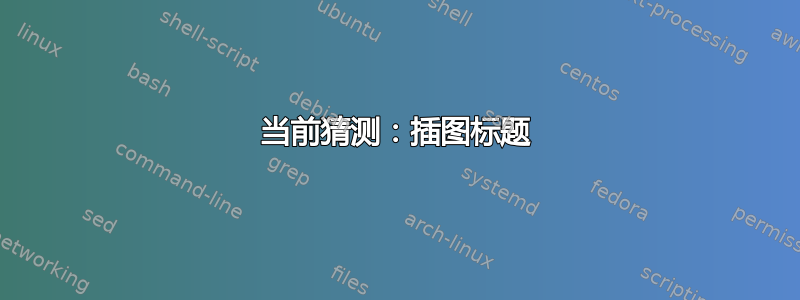
如何在glsgroupheading词汇表中插入图片,以便每个家长谈论不同的内容。
\documentclass[twoside]{book}
\usepackage{graphicx}
\usepackage{multicol}
\usepackage{fancyhdr}
\usepackage[bf,sf,center]{titlesec}
% Headers and footers
\fancyhead[RE]{\thepage \textsf{\leftmark}}
\fancyhead[LO]{\thepage \textsf{\rightmark}}
\fancyfoot[]{}
\renewcommand{\headrulewidth}{0.5pt}
\pagestyle{fancy}
% For testing
\usepackage{lipsum}
\usepackage[xindy]{glossaries}
\makeglossaries
% The optional argument is in case you can't use the name as a label
\newcommand{\dict}[4][]{%
\newglossaryentry{#2}%
{%
name={#2},%
symbol=#3,%
description=#4,%
#1%
}%
}
\newglossarystyle{dict}%
{%
\renewenvironment{theglossary}{}{\end{multicols}}%
\renewcommand*{\glossaryheader}{}%
\renewcommand*{\glsgroupheading}[1]{%
\section*{##1}%
\begin{multicols}{2}%
}%
\renewcommand*{\glsgroupskip}{\end{multicols}}%
\renewcommand{\glossaryentryfield}[5]{%
\markboth{##2}{##2}%
\par\vspace{0.25\baselineskip}%
\textbf{\textsf{##2}} \textit{- ##4 -} ##3%
}%
}%
\renewcommand*{\glossarysection}[2][]{}
\dict{zero}{n}{\lipsum[4]}
\dict{adhesive}{n}{\lipsum[5]}
\dict{adhere}{n}{\lipsum[2]}
\dict{adhesion}{n}{\lipsum[4]}
\dict{adjacent}{n}{\lipsum[6]}
\dict{adjust}{n}{\lipsum[6]}
\dict{main}{n}{\lipsum[3]}
\dict{material}{n}{\lipsum[1]}
\dict{more}{n}{\lipsum[2]}
\dict{zebra}{n}{\lipsum \lipsum \lipsum}
\dict{adherence}{n}{\lipsum[3]}
\dict{adjective}{n}{\lipsum[1]}
\dict{adjoin}{n}{\lipsum[2]}
\dict{mathematic}{n}{\lipsum[2]}
\dict{adjourn}{n}{\lipsum[3]}
\dict{adjournment}{n}{\lipsum[4]}
\dict{adjunt}{n}{\lipsum[5]}
\dict{adequate}{n}{\lipsum[1]}
\begin{document}
\glsaddall
\printglossary[style=dict]
\end{document}
(我的意思就是为领导者插入不同的图像。例如,一张图片的头部和单词父母正在与不同的图片交谈。)
答案1
我不确定我是否理解了你的问题。实际上,我只是根据代码猜测,所以如果这与此无关,请告诉我,我可以删除此答案。
当前猜测:插图标题
你想要这样的东西吗?
以下假设您的插图以它们对应的字母命名,例如A.png、M.jpg或Z.pdf。该解决方案并不理想,因为它将图片放入了部分标题中。但是,对于这种专业用途来说,这也许是可以的,因为这些图片不会被添加到内容中或显示在页眉/页脚等中。
代码:
\documentclass[twoside]{book}
\usepackage{graphicx}
\usepackage{multicol}
\usepackage{fancyhdr}
\usepackage[bf,sf,center]{titlesec}
% Headers and footers
\fancyhead[RE]{\textsf{\leftmark}}
\fancyhead[LE]{\thepage{} \textsf{\rightmark}}
\fancyhead[LO]{\textsf{\rightmark}}
\fancyhead[RO]{\textsf{\leftmark} \thepage{}}
\fancyfoot[]{}
\renewcommand{\headrulewidth}{0.5pt}
\pagestyle{fancy}
% For testing
\usepackage{lipsum}
\usepackage[xindy]{glossaries}
\makeglossaries
% The optional argument is in case you can't use the name as a label
\newcommand{\dict}[4][]{%
\newglossaryentry{#2}%
{%
name={#2},%
symbol=#3,%
description=#4,%
#1%
}%
}
\newglossarystyle{dict}%
{%
\renewenvironment{theglossary}{}{\end{multicols}}%
\renewcommand*{\glossaryheader}{}%
\renewcommand*{\glsgroupheading}[1]{%
\section*{##1 \includegraphics[height=\baselineskip]{##1}}%
\begin{multicols}{2}%
}%
\renewcommand*{\glsgroupskip}{\end{multicols}}%
\renewcommand{\glossaryentryfield}[5]{%
\markboth{##2}{##2}%
\par\vspace{0.25\baselineskip}%
\textbf{\textsf{##2}} \textit{- ##4 -} ##3%
}%
}%
\renewcommand*{\glossarysection}[2][]{}
\dict{zero}{n}{\lipsum[4]}
\dict{adhesive}{n}{\lipsum[5]}
\dict{adhere}{n}{\lipsum[2]}
\dict{adhesion}{n}{\lipsum[4]}
\dict{adjacent}{n}{\lipsum[6]}
\dict{adjust}{n}{\lipsum[6]}
\dict{main}{n}{\lipsum[3]}
\dict{material}{n}{\lipsum[1]}
\dict{more}{n}{\lipsum[2]}
\dict{zebra}{n}{\lipsum \lipsum \lipsum}
\dict{adherence}{n}{\lipsum[3]}
\dict{adjective}{n}{\lipsum[1]}
\dict{adjoin}{n}{\lipsum[2]}
\dict{mathematic}{n}{\lipsum[2]}
\dict{adjourn}{n}{\lipsum[3]}
\dict{adjournment}{n}{\lipsum[4]}
\dict{adjunt}{n}{\lipsum[5]}
\dict{adequate}{n}{\lipsum[1]}
\begin{document}
\glsaddall
\printglossary[style=dict]
\end{document}
最初的猜测:字典样式的标题
你想要这样的东西吗?
这为文档提供了类似字典样式的标题,以便每页第一个和最后一个条目的条目标题出现在该页标题的左侧和右侧。
如果是,您需要为偶数页和奇数页指定左页眉和右页眉,并根据需要添加页码。(我假设页码应始终位于外部,因为那是通常的位置。)
如果有用的话,这里是代码:
\documentclass[twoside]{book}
\usepackage{graphicx}
\usepackage{multicol}
\usepackage{fancyhdr}
\usepackage[bf,sf,center]{titlesec}
% Headers and footers
\fancyhead[RE]{\textsf{\leftmark}}
\fancyhead[LE]{\thepage{} \textsf{\rightmark}}
\fancyhead[LO]{\textsf{\rightmark}}
\fancyhead[RO]{\textsf{\leftmark} \thepage{}}
\fancyfoot[]{}
\renewcommand{\headrulewidth}{0.5pt}
\pagestyle{fancy}
% For testing
\usepackage{lipsum}
\usepackage[xindy]{glossaries}
\makeglossaries
% The optional argument is in case you can't use the name as a label
\newcommand{\dict}[4][]{%
\newglossaryentry{#2}%
{%
name={#2},%
symbol=#3,%
description=#4,%
#1%
}%
}
\newglossarystyle{dict}%
{%
\renewenvironment{theglossary}{}{\end{multicols}}%
\renewcommand*{\glossaryheader}{}%
\renewcommand*{\glsgroupheading}[1]{%
\section*{##1}%
\begin{multicols}{2}%
}%
\renewcommand*{\glsgroupskip}{\end{multicols}}%
\renewcommand{\glossaryentryfield}[5]{%
\markboth{##2}{##2}%
\par\vspace{0.25\baselineskip}%
\textbf{\textsf{##2}} \textit{- ##4 -} ##3%
}%
}%
\renewcommand*{\glossarysection}[2][]{}
\dict{zero}{n}{\lipsum[4]}
\dict{adhesive}{n}{\lipsum[5]}
\dict{adhere}{n}{\lipsum[2]}
\dict{adhesion}{n}{\lipsum[4]}
\dict{adjacent}{n}{\lipsum[6]}
\dict{adjust}{n}{\lipsum[6]}
\dict{main}{n}{\lipsum[3]}
\dict{material}{n}{\lipsum[1]}
\dict{more}{n}{\lipsum[2]}
\dict{zebra}{n}{\lipsum \lipsum \lipsum}
\dict{adherence}{n}{\lipsum[3]}
\dict{adjective}{n}{\lipsum[1]}
\dict{adjoin}{n}{\lipsum[2]}
\dict{mathematic}{n}{\lipsum[2]}
\dict{adjourn}{n}{\lipsum[3]}
\dict{adjournment}{n}{\lipsum[4]}
\dict{adjunt}{n}{\lipsum[5]}
\dict{adequate}{n}{\lipsum[1]}
\begin{document}
\glsaddall
\printglossary[style=dict]
\end{document}







