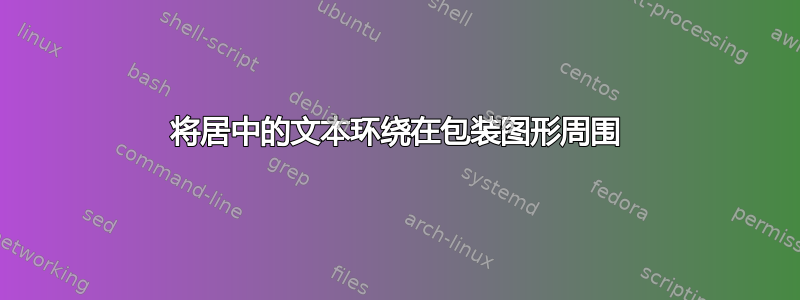
我正在制作简历,使用的是来自分享Latex为此。模板有一个命令\makecvheader,可以将先前初始化的数据很好地放到页面上。
在.cls中,命令写为:
\newcommand*{\makecvheader}{
\begin{center}
\headerfirstnamestyle{
\@firstname
} \headerlastnamestyle{
\@lastname
}
\\
\vspace{0.4mm}
\ifthenelse{\isundefined{\@position}}{}{\headerpositionstyle{\@position\\}}
\vspace{0.4mm}
\ifthenelse{\isundefined{\@address}}{}{\headeraddressstyle{\@address\\}}
\vspace{-0.5mm}
*lots of ifthenelse*
\end{center}
}
现在我想要我的图片,我们把它picture.jpg放在页面的右上角,标题通过\makecvheader环绕图片生成。事实上它不必环绕,我希望文本按原样显示,而我的图片则放在页面的右上角(恰好位于页边距旁边)。
我尝试添加
\begin{wrapfigure}[0]{r}{3 cm}
\centering
\includegraphics[width = 3 cm,right]{picture}
\end{wrapfigure}
到命令,但是当我把它放在前面时\begin{center},我收到一个错误警告:固定包裹图强制浮动无论我放入r、R或。我已经尝试了很多东西,从逻辑上讲,将l环境放入环境中是行不通的。Lwrapfigurecenter
我没有放一个干净的最小工作示例,因为最简单的方法是打开包含 .sty、.cls 和字体的模板。当然,也是为了保护我的私人数据。
希望你们能够帮助我,我真的被这个问题难住了!
答案1
我认为标题中的图片不必浮动,也不必有标题。您可以尝试使用insbox加载的纯 TeX 宏包\input{insbox.tex}。图片本身插入时
\InsertBoxR{0}{\includegraphics[width=3cm]{picture}}[n]
0是应保持全长的行数。
n是一个可选整数,用于在应缩进的必要行数计算错误时进行更正。


