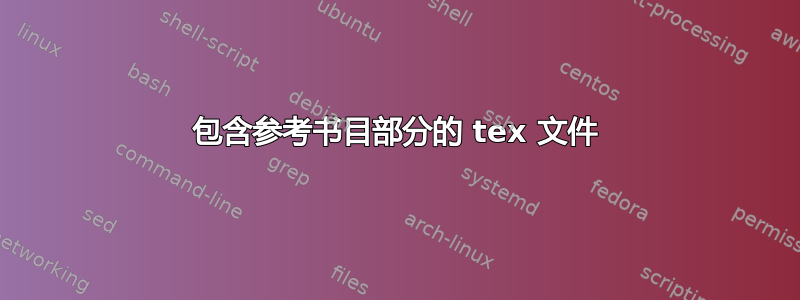
我发现当我尝试使用保留文件名中的空格时\include{{""}},文件仍然可以被包含,但引用会是问号。
这是我的 MWE
\documentclass{article}
\usepackage[sort, authoryear, round]{natbib}
\bibliographystyle{unsrtnat}
\begin{document}
\include{{"Sections/The study plan"}}
\bibliography{References.bib}
\end{document}
文件 /Sections/The study plan.tex
\section{The study plan}
\citep{abc}
文件 /References.bib
@Article{abc,
Title = {{adc}},
Author = {Adams, D. W. and Errington, J. },
Journal = {Nat. Rev },
Year = {2003},
Month = {Sep},
Number = {9},
Pages = {64--65},
Volume = {7}
}
如果我删除文件名中的空格并使用\include{},它就可以正常工作。例如,如果我重命名\Sections\The study plan.tex为\Sections\Thestudyplan.tex并使用\include{Sections/Thestudyplan},引用将正常显示。
我知道您可能会说“只需删除空格”,或“改用input”等等,但我想知道是否有办法保留文件名中的空格并继续使用include。谢谢!
答案1
我看不出有什么令人信服的理由来使用\include您描述的设置。该\input说明似乎是针对当前的情况量身定制的。
\documentclass{article}
\usepackage[sort, authoryear, round]{natbib}
\bibliographystyle{unsrtnat}
\begin{document}
\input "Sections/The study plan"
\bibliography{References} % NOT "References.bib", i.e., omit ".bib"
\end{document}


