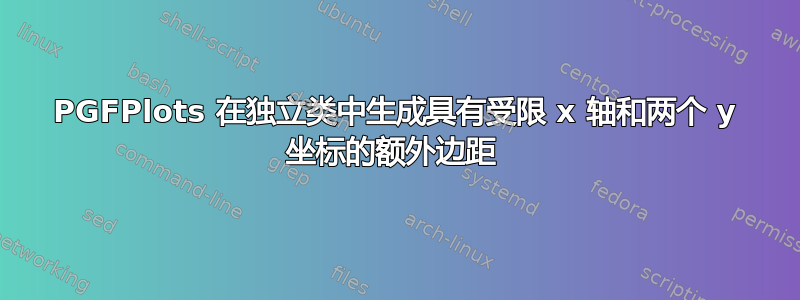
我注意到有些情况下,pgfplots包装会产生不理想的边距(至少对我来说)。我发现的情况如下:
- 使用
standalone类 - 使用右侧的 y 坐标
- 读取外部数据文件(例如
.csv),但并非所有数据都用于绘图 - 数据内容并不重要
请考虑以下示例代码。
\RequirePackage{filecontents}
\begin{filecontents*}{data.dat}
-5, 5, 2500
-4, 4, 1600
-3, 3, 900
-2, 2, 400
-1, 1, 100
0, 0, 0
1, -1, 100
2, -2, 400
3, -3, 900
4, -4, 1600
5, -5, 2500
\end{filecontents*}
%
\documentclass[tikz]{standalone}
\usepackage{pgfplots}
\pgfplotsset{
compat = 1.12,
set layers,
scale only axis,
}
\begin{document}
\begin{tikzpicture}
\begin{axis}[axis y line* = left]
\addplot [] table [x index = {0}, y index = {1}, col sep = comma] {data.dat};
\end{axis}
\begin{axis}[axis y line* = right]
\addplot [] table [x index = {0}, y index = {2}, col sep = comma] {data.dat};
\end{axis}
\end{tikzpicture}
\end{document}
这样一来,情节就没那么糟糕了。
如果我添加xmin =1和xmax = 5并\pgfplotsset{}重新排版文档,右侧边距明显大于左侧边距。
[...]
\pgfplotsset{
compat = 1.12,
set layers,
scale only axis,
xmin = 1,
xmax = 5,
}
[...]
我经常trim axis left (right)在课堂上用它把情节放在中心位置article。所以我也试过了,但它只是删除了我的标签,并没有解决问题。
我不知道这是规范还是错误,我希望两个边距大小相同。border向类添加选项standalone可能会有所帮助,但它相当临时,似乎每次都很难设置最佳值。我该怎么办?




