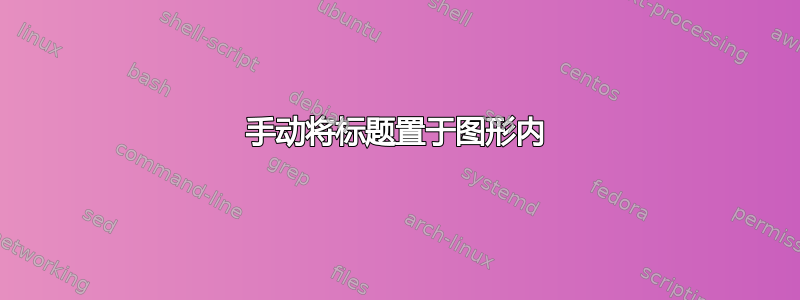
答案1
\begin{figure}[ht]
\centering
\includegraphics[width=162mm]{images/fig1.png}%
\begin{picture}(0,0)
\put(-50,-50){\parbox{.45\linewidth}\centering
\caption{Some text}\label{fig1}}}
\end{picture}
\end{figure}
然后调整 -50,-50 坐标以将标题放在您喜欢的任何位置。
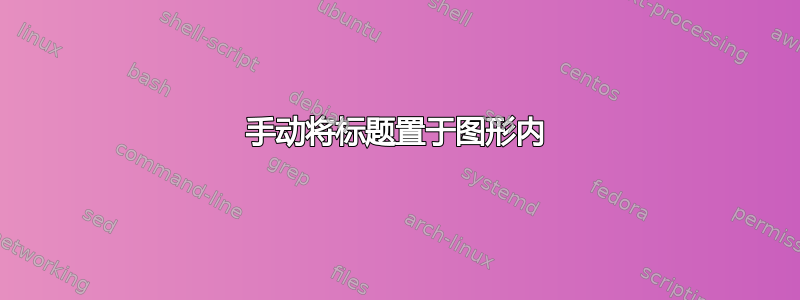
\begin{figure}[ht]
\centering
\includegraphics[width=162mm]{images/fig1.png}%
\begin{picture}(0,0)
\put(-50,-50){\parbox{.45\linewidth}\centering
\caption{Some text}\label{fig1}}}
\end{picture}
\end{figure}
然后调整 -50,-50 坐标以将标题放在您喜欢的任何位置。