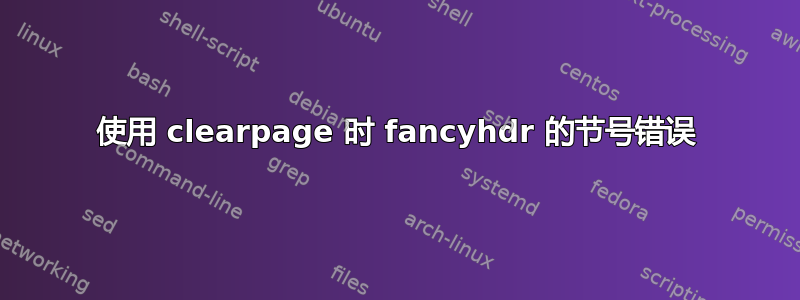
我正在使用 Latex 撰写我的学士论文,但遇到了一个小问题,目前还无法解决:
我使用 Article 作为我的文档类,并希望每个部分都以新页面开始,因此我使用了
\usepackage{titlesec}
\newcommand{\sectionbreak}{\clearpage}
正如这里所建议的:每个部分都开始新的一页
但这似乎使 fancyhdr 感到困惑,我使用它在每页的页脚中打印部分编号。
\usepackage{fancyhdr}
\fancyhead{}
\fancyhead[RO,LE]{Title of the Thesis}
\fancyfoot[LE,RO]{\thepage}
\fancyfoot[LO,RE]{\thesection}
因为现在每次一个部分结束时,如果页面上还有空间容纳该部分的内容,它会将下一部分的节号放入页脚中。例如,第 1 部分的最后一页在页脚中有第 2 部分。
我能做些什么来解决这个问题,或者我应该切换到不同的文档类别,该文档类别默认在每个章节/部分都有新页面?
答案1
使用标记机制在页眉或页脚中打印节号
\renewcommand\sectionmark[1]{\markboth{\thesection}{}}
\fancyfoot[LO,RE]{\leftmark}
例如:\documentclass[twoside]{article} \usepackage{blindtext}% 虚拟文本
\usepackage{fancyhdr}
\pagestyle{fancy}
\fancyhf{}
\fancyhead[RO,LE]{Title of the Thesis}
\fancyfoot[RO,LE]{\thepage}
\renewcommand\sectionmark[1]{\markboth{Section~\thesection}{}}
\fancyfoot[LO,RE]{\leftmark}
\usepackage{titlesec}
\newcommand{\sectionbreak}{\clearpage}
\begin{document}
\blinddocument
\blinddocument
\end{document}
但如果几乎每个部分都应从新页面开始,我会使用带有章节的报告类。



