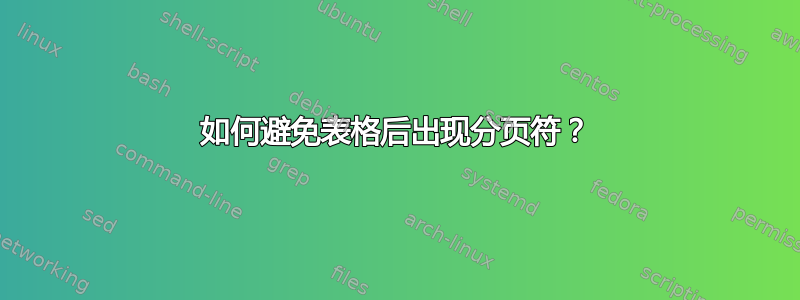
我有一张使用 xtable 包在 R 中创建的小型 LaTeX 表格(表格),我想在同一页的表格下方放置一个图形。我尝试了各种方法(使用 float、needspace、etoolbox 等包),但似乎没有完全正确……如果我只是在表格后面放置随机文本,它也不起作用。
我怎样才能强制在表格后不出现分页符?
我的代码如下所示(省略包):
\documentclass[a4paper, 11pt]{article}
\begin{document}
\include{small_table}
\begin{figure}
\includegraphics{piechart.eps}
\end{figure}
\end{document}
因为我用 R 制作了小表文件,所以我想避免更改该文件。但它看起来像这样:
\begin{table}[ht]
\centering
\begin{tabular}{lc}
bla & bla
\end{tabular}
\end{table}
谢谢你!
答案1
\include_always 强制分页,使用,然后通过包含在其选项中\input允许图形位于同一页面上。h
\documentclass[a4paper, 11pt]{article}
\begin{document}
\input{small_table}
\begin{figure}[htp]
\includegraphics{piechart.eps}
\end{figure}
\end{document}
答案2
\nopagebreak你也可以通过在表格和图形之间添加来扩展 David 的解决方案:
\documentclass[a4paper, 11pt]{article}
\begin{document}
\input{small_table}
\nopagebreak
\begin{figure}[htp]
\includegraphics{piechart.eps}
\end{figure}
\end{document}
0您还可以指定介于和4到之间的可选值\nopagebreak。值越高,该位置分页的可能性就越小。


