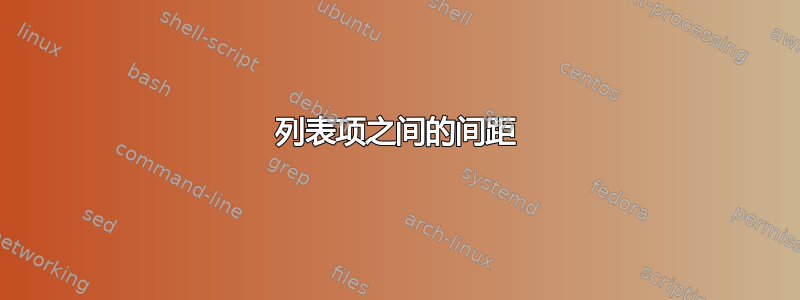
第二项的行距与第一项的行距不一样,原因可能是什么?
如果删除嵌套枚举,我们将获得预期结果。否则,行距会发生变化。
\documentclass[aspectratio=169]{beamer}
\usetheme{Warsaw}
\begin{document}
\begin{frame}
\frametitle{XYZ}
\begin{itemize}
{\fontsize{16pt}{30}\selectfont
\item xx xxxxx xxxxxxxx xxxxxxxxx xx xxxx xxxx xxxxx xxxxxxxx \{x, x\}.
\item xxxxxx xxxxxxxx xxxxxxxx xx xxx xxxxx xxxxxxx xx xxxxxxxx xxxxxxxx xx xxxxx:}
\begin{enumerate}
\item S
\end{enumerate}
\end{itemize}
\end{frame}
\end{document}
答案1
我不确定我是否正确理解了你的问题,但请尝试在嵌套枚举环境之前添加一个空行:
\documentclass[aspectratio=169]{beamer}
\usetheme{Warsaw}
\begin{document}
\begin{frame}
\frametitle{XYZ}
\begin{itemize}
{\fontsize{16pt}{30}\selectfont
\item xx xxxxx xxxxxxxx xxxxxxxxx xx xxxx xxxx xxxxx xxxxxxxx \{x, x\}.
\item xxxxxx xxxxxxxx xxxxxxxx xx xxx xxxxx xxxxxxx xx xxxxxxxx xxxxxxxx xx xxxxx:}
\begin{enumerate}
\item S
\end{enumerate}
\end{itemize}
\end{frame}
\end{document}
这修复了外部枚举的第二项的行间距。外部枚举中第一项的第一行和第二行之间的间距看起来很奇怪,因为您添加了这\{x, x\}会增加行间距 - 但当我删除嵌套枚举时这并没有改变,所以我假设您没有提到这一点。


