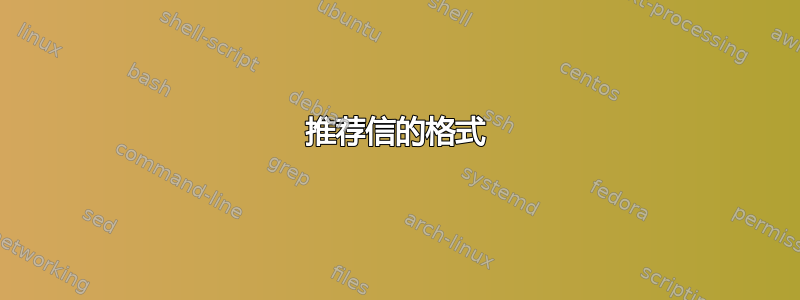
我正在使用Moderncv 经典模板。除了推荐样式之外,其他都很好。我想替换我在代码的最后一部分中输入的样式。你能检查一下为什么推荐样式不起作用吗?
%% start of file `template.tex'.
%% Copyright 2006-2013 Xavier Danaux ([email protected]).
%
% This work may be distributed and/or modified under the
% conditions of the LaTeX Project Public License version 1.3c,
% available at http://www.latex-project.org/lppl/.
\documentclass[11pt,a4paper,sans]{moderncv} % possible options include font size ('10pt', '11pt' and '12pt'), paper size ('a4paper', 'letterpaper', 'a5paper', 'legalpaper', 'executivepaper' and 'landscape') and font family ('sans' and 'roman')
% moderncv themes
\moderncvstyle{classic} % style options are 'casual' (default), 'classic', 'oldstyle' and 'banking'
\moderncvcolor{green} % color options 'blue' (default), 'orange', 'green', 'red', 'purple', 'grey' and 'black'
%\renewcommand{\familydefault}{\sfdefault} % to set the default font; use '\sfdefault' for the default sans serif font, '\rmdefault' for the default roman one, or any tex font name
%\nopagenumbers{} % uncomment to suppress automatic page numbering for CVs longer than one page
% character encoding
\usepackage[utf8]{inputenc} % if you are not using xelatex ou lualatex, replace by the encoding you are using
%\usepackage{CJKutf8} % if you need to use CJK to typeset your resume in Chinese, Japanese or Korean
% adjust the page margins
\usepackage[scale=0.75]{geometry}
%\setlength{\hintscolumnwidth}{3cm} % if you want to change the width of the column with the dates
%\setlength{\makecvtitlenamewidth}{10cm} % for the 'classic' style, if you want to force the width allocated to your name and avoid line breaks. be careful though, the length is normally calculated to avoid any overlap with your personal info; use this at your own typographical risks...
\section{References}
\cvdoublecolumn{\cvreference{XXXX}
{ Professor}
{Department of X}
{X University}
{XXX}
{X.com}
{xxxxxxx}
}
{\cvreference{XXXX}
{Chairman}
{ Professor}
{Department of X}
{X University}
{XXXX}
{X.com}
{xxxxxxx}
}
\cvdoublecolumn{\cvreference{XXX }
{ Professor}
{Department of X}
{X University}
{XXX}
{X.com}
{xxxxxxx}
}
\clearpage
\end{document}
答案1
也许你正在寻找这样的东西:
\documentclass[11pt,a4paper,sans]{moderncv} % possible options include font size ('10pt', '11pt' and '12pt'), paper size ('a4paper', 'letterpaper', 'a5paper', 'legalpaper', 'executivepaper' and 'landscape') and font family ('sans' and 'roman')
% moderncv themes
\moderncvstyle{classic} % style options are 'casual' (default), 'classic', 'oldstyle' and 'banking'
\moderncvcolor{green} % color options 'blue' (default), 'orange', 'green', 'red', 'purple', 'grey' and 'black'
\firstname{First}
\lastname{Last}
\usepackage{tabularx}
\newcommand{\recommendation}[7]{%
\noindent
\begin{tabularx}{.5\linewidth}{@{} l X }
Name: & #1 \\
Designation: & #2 \\
Department: & #3 \\
Institute: & #4 \\
Mobile: & #5 \\
Email: & #6 \\
Other: & #7
\end{tabularx}%
}
\begin{document}
\makecvtitle
\section{References}
\recommendation{XXXX}
{ Professor}
{Department of X}
{X University}
{XXX}
{X.com}
{xxxxxxx}%
\recommendation{XXXX}
{Chairman}
{Department of X}
{X University}
{XXXX}
{X.com}
{xxxxxxx}
\bigskip
\recommendation{XXX }
{ Professor}
{Department of X}
{X University}
{XXX}
{X.com}
{xxxxxxx}
\end{document}
宏
\recommendation
{<name>}% #1
{<designation>}% #2
{<department>}% #3
{<institute>}% #4
{<mobile>}% #5
{<email>}% #6
{<other>}% #7
接受 7 个参数并将它们插入到tabularx适合的结构具有线宽。



