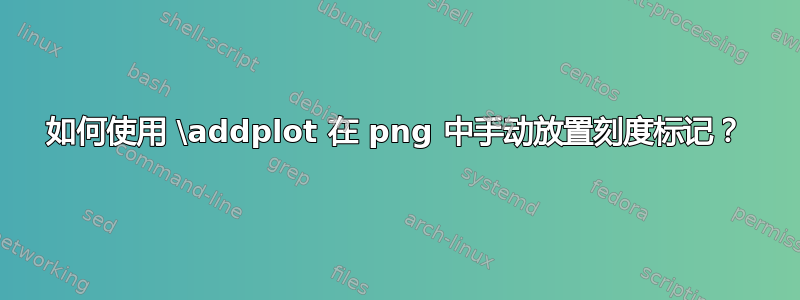
我有一个非常大的 matlab 图形,我想通过 tikzpictures 将其集成到 latex 中。文件的大小使我无法将其外部化,因此我将其保存为 png 并希望通过 \addplot 将其包含到我的 tex 文件中。
这是我目前所拥有的 MWE,下面添加了 figMinimalExample。
\documentclass[12pt,tikz]{standalone}
\usepackage{pgfplots}
\pgfplotsset{compat=1.9}
\begin{document}
\begin{figure}
\begin{tikzpicture}
\begin{axis}[enlargelimits=false,
axis on top,
width=\textwidth,
xlabel={$F_1$},
ylabel={$\Sigma_{X_3}$}
]
\addplot graphics [xmin=0,xmax=8,ymin=0.662,ymax=0.674] {figMinimalExample.png};
\end{axis}
\end{tikzpicture}
\caption{efe}
\end{document}
需要添加的图片是:
我从编译中得到的是
问题是原始图从 x=[0,8] 开始,但我首先想手动放置刻度标记,而不是在图中显示从 0 到 8 的数字,我宁愿在第一个刻度处放置 0,然后用 $\hat{mu}$ 或其他数字代替 8。
我尝试添加
xticklabels={0, \phantom{0}, \phantom{0} , \phantom{0} , 2, 3, 4+}
到 axis 环境,只是为了尝试,但结果并不理想。有人有想法吗?
另外,我发现图形中放置的刻度数取决于最终文档中图形的大小。我可能希望拥有与图形大小无关的相同刻度分配。
提前非常感谢您!
答案1
这对我有用(xtick 指定放置刻度的位置,xticklabels 指定标签文本):
\documentclass[12pt,tikz]{standalone}
\usepackage{pgfplots}
\usepackage{xfrac}
\pgfplotsset{compat=1.9}
\begin{document}
\begin{tikzpicture}
\begin{axis}[enlargelimits=false,
axis on top,
width=\textwidth,
xlabel={$F_1$},
ylabel={$\Sigma_{X_3}$},
xtick={0,2,4,8},
xticklabels={0,$\sfrac{\hat\mu}4$,$\sfrac{\hat\mu}2$,$\hat\mu$}
]
\addplot graphics [xmin=0,xmax=8,ymin=0.662,ymax=0.674] {figMinimalExample.png};
\end{axis}
\end{tikzpicture}
\end{document}





