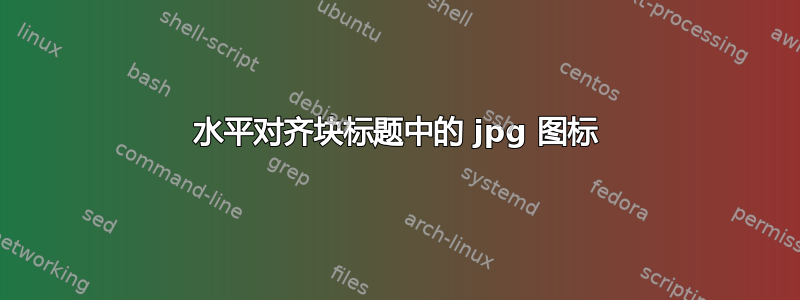
我是 Beamer 的新手。我需要在右侧的块环境标题中放置一个图标。我的代码如下所示:
\begin{exampleblock}
{
\includegraphics[width=10pt]{frog.jpg} Example
}
然后我的区块看起来是这样的:
我需要将图像放在右侧(而不是左侧)。
我尝试使用\includegraphics[width=10pt,left]但出现错误:
包 xkeyval 错误:‘Gin’ 家族中的‘left’未定义。
我也尝试过\begin{flushright} \includegraphics[.. \end{flushright},我得到了
如您所见,存在某种我无法消除的边距。我需要它在同一行上。
答案1
下面的方法应该可以解决问题:
\begin{exampleblock}
Example
\hfill
\includegraphics[width=10pt]{frog.jpg}
\end{examplebox}




