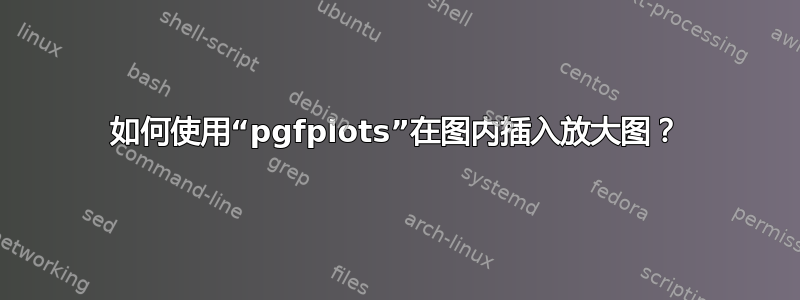
我从数值实验中获得了以下数据点。我使用tikz & pgfplots包绘制了这些数据点。现在我想从mu=7.5 to 11.5图表内部显示图的曲率变化,比如第一个图 (Eta05)。我使用spy包来做到这一点,但没有成功。
\documentclass{standalone}
\usepackage{tikz,pgfplots,filecontents}
\pgfplotsset{compat=1.11}
\usetikzlibrary{spy}
\begin{filecontents*}{data.csv}
mu & Eta05 & Eta1o5 & Eta2o5 & Eta5 & Eta10 & Eta15 & Eta25
2.5 & 158.086810 & 148.218338 & 141.185738 & 132.213683 & 123.803119 & 117.787777 & 108.482610
3.0 & 98.451835 & 87.054289 & 79.628072 & 72.106007 & 68. 486806 & 67.002723 & 65.169244
3.5 & 85.401668 & 74.166957 & 67.125917 & 60.992210 & 59.808002 & 59.948999 & 60.051464
4.0 & 80.752934 & 69.614034 & 62.786944 & 57.414396 & 57.387458 & 58.159165 & 58.879482
4.5 & 78.649980 & 67.543726 & 60.832928 & 55.909321 & 56.508328 & 57.571088 & 58.532668
5.0 & 77.574273 & 66.465392 & 59.817595 & 55.176014 & 56.147092 & 57.360550 & 58.427176
5.5 & 76.983310 & 65.852998 & 59.238120 & 54.782912 & 55.991561 & 57.289748 & 58.404536
6.0 & 76.644634 & 65.483328 & 58.883928 & 54.557119 & 55.926289 & 57.275203 & 58.412101
6.5 & 76.446290 & 65.249637 & 58.655427 & 54.420231 & 55.902972 & 57.283827 & 58.430182
7.5 & 76.262599 & 64.992702 & 58.393061 & 54.276059 & 55.905690 & 57.321824 & 58.471161
8.5 & 76.208315 & 64.869417 & 58.255500 & 54.208693 & 55.927382 & 57.360911 & 58.506102
9.5 & 76.204858 & 64.804256 & 58.173757 & 54.172047 & 55.949867 & 57.393085 & 58.532877
10.0 & 76.211650 & 64.783063 & 58.144280 & 54.159353 & 55.959829 & 57.406375 & 58.543584
11.5 & 76.244573 & 64.742614 & 58.080603 & 54.132025 & 55.983407 & 57.436788 & 58.567443
13.5 & 76.292395 & 64.713241 & 58.025281 & 54.106536 & 56.002348 & 57.461302 & 58.586027
15 & 76.323304 & 64.698158 & 57.994336 & 54.090627 & 56.010017 & 57.472000 & 58.593899
20 & 76.391403 & 64.660545 & 57.919966 & 54.046219 & 56.015134 & 57.484401 & 58.602444
25 & 76.424631 & 64.630563 & 57.868278 & 54.010977 & 56.008094 & 57.482538 & 58.600464
30 & 76.440877 & 64.605689 & 57.829598 & 53.982983 & 55.998462 & 57.476841 & 58.595800
40 & 76.452460 & 64.568135 & 57.776076 & 53.942674 & 55.980506 & 57.464379 & 58.585989
50 & 76.454123 & 64.542162 & 57.741491 & 53.915912 & 55.966629 & 57.454055 & 58.577986
\end{filecontents*}
\pgfplotstableread[col sep=&]{data.csv}{\mytable}
\begin{document}
\begin{tikzpicture}
%\pgfplotsset{every axis/.append style={line width=1pt}}
\begin{axis}[
xmin=0, xmax=50,
ymin=50, ymax=165,
]
\addplot[color=magenta,mark=o,mark color=green] table[y = Eta05] from \mytable ;
\addplot[color=teal,mark=square,mark color=green] table[y = Eta1o5] from \mytable ;
\addplot[color=green,mark=*,mark color=green] table[y = Eta2o5] from \mytable ;
\addplot[color=blue,mark=star,mark color=green] table[y = Eta5] from \mytable ;
\addplot[color=cyan,mark=otimes,mark color=green] table[y = Eta10] from \mytable ;
\addplot[color=red,mark=triangle,mark color=green] table[y = Eta15] from \mytable ;
\addplot[color=orange,mark=x,mark color=green] table[y = Eta25] from \mytable ;
\coordinate (spypoint) at (8,76);
\coordinate (magnifyglass) at (8,89);
\end{axis}
\spy [blue, size=2.5cm] on (spypoint)
in node[fill=white] at (magnifyglass);
\end{tikzpicture}
\end{document}
答案1
您可以在轴内放置一个坐标并从外部引用它。
\begin{tikzpicture}[spy using outlines={circle, magnification=3, size=2.5cm, connect spies}]
\begin{axis}[ymax=110,no marks]
\pgfplotsinvokeforeach{05,1o5,5,10,15,25}{
\addplot+[mark=o] table[x=mu,y=Eta#1] \mytable;
}
\coordinate (a) at (axis cs:8.5,76);
\end{axis}
\spy [red] on (a)in node at (4,4);
\end{tikzpicture}




