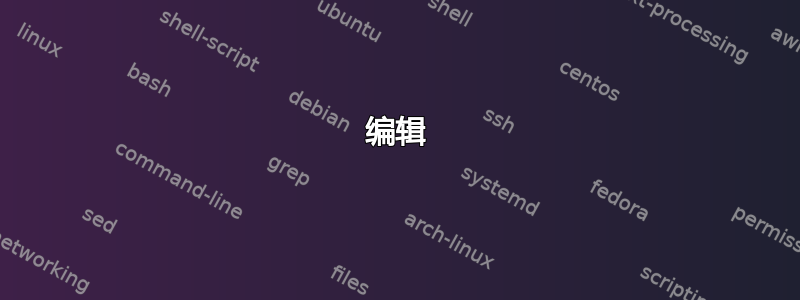
我使用 SUSE Linux Enterprise Server 11 (x86_64) 作为 VM Ware 虚拟机(已克隆)。不知道为什么,但无法通过 yast2 配置网卡。如果我去编辑并按 Enter 键,Yast 将返回“控制中心”。同样在 yast2 中我可以看到该卡“未连接”。虽然不知道这意味着什么。
但是,如果我进入命令行并发出这两个命令,网络就会启动并运行。
ifconfig eth1 10.0.0.xxx netmask 255.255.255.0 broadcast 10.0.0.255
route add default gw 10.0.0.1 eth1
来自 /var/log/messages
Jun 18 14:20:19 Edumate kernel: [ 221.986998] e1000: eth1 NIC Link is Up 1000 Mbps Full Duplex, Flow Control: None
Jun 18 14:20:19 Edumate kernel: [ 221.988366] ADDRCONF(NETDEV_UP): eth1: link is not ready
Jun 18 14:20:19 Edumate kernel: [ 221.988482] ADDRCONF(NETDEV_CHANGE): eth1: link becomes ready
Jun 18 14:20:29 Edumate kernel: [ 232.399704] eth1: no IPv6 routers present
- Q1:有人知道如何修复网络配置或
- 问题 2:我使用上述两个命令更新哪些文件,以便每次重新启动后都能启动并运行网络?
编辑
删除
/etc/udev/rules.d/70-persistent-net.rules并重新启动没有帮助/etc/sysconfig/network 的内容
教育:/var/lib/edu/bdrs # cd /etc/sysconfig/network
教育:/etc/sysconfig/network#ll
total 108
-rw-r--r-- 1 root root 13192 Jun 5 16:30 config
-rw-rw-rw- 1 root root 13181 Jun 5 15:42 config.backup.by.convert_to_netconfig
-rw-r--r-- 1 root root 7482 Jun 18 14:10 dhcp
-rw-r--r-- 1 root root 7686 Jun 5 15:42 dhcp.backup.by.convert_to_netconfig
drwxr-xr-x 2 root root 4096 Jun 5 15:42 if-down.d
drwxr-xr-x 2 root root 4096 Jun 5 15:42 if-up.d
-rw------- 1 root root 172 Jan 31 23:45 ifcfg-lo
-rw-r--r-- 1 root root 29333 Jan 31 23:45 ifcfg.template
-rw-r--r-- 1 root root 239 Jan 31 23:45 ifroute-lo
drwx------ 2 root root 4096 May 6 2010 providers
-rw-r--r-- 1 root root 22 Jun 18 14:07 routes
-rw-r--r-- 1 root root 0 Jun 18 14:07 routes.YaST2save
drwxr-xr-x 2 root root 4096 Jun 5 15:42 scripts
答案1
在 SuSE 上,您可以手动配置网络通过文件/etc/sysconfig/network。创建一个名为/etc/sysconfig/network/ifcfg-eth1 含有
STARTMODE=onboot
BOOTPROTO=static
IPADDR=10.0.0.xxx
NETMASK=255.255.255.0
BROADCAST=10.0.0.255
需要设置默认路由/etc/sysconfig/network/routes。
default 10.0.0.1 - eth1


