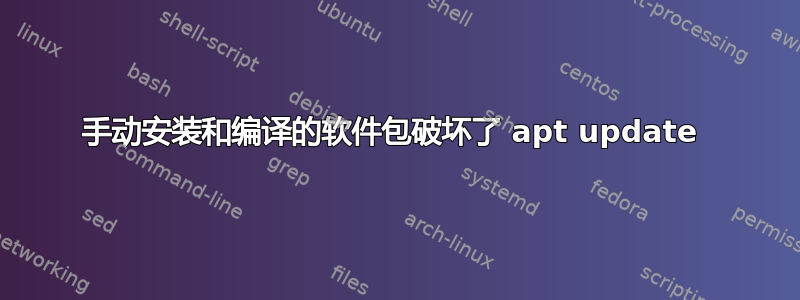
我已经通过从 git 克隆并使用 make 进行编译安装了 ksuperkey。现在当我运行“apt update”时,它出现错误:
username@osboxes:~$ sudo apt update
Hit:1 http://us.archive.ubuntu.com/ubuntu bionic InRelease
Hit:2 http://us.archive.ubuntu.com/ubuntu bionic-updates InRelease
Hit:3 http://us.archive.ubuntu.com/ubuntu bionic-backports InRelease
Ign:4 http://ppa.launchpad.net/mehanik/ksuperkey/ubuntu bionic InRelease
Hit:5 http://security.ubuntu.com/ubuntu bionic-security InRelease
Err:6 http://ppa.launchpad.net/mehanik/ksuperkey/ubuntu bionic Release
404 Not Found [IP: 91.189.95.85 80]
Reading package lists... Done
E: The repository 'http://ppa.launchpad.net/mehanik/ksuperkey/ubuntu bionic Release' does not have a Release file.
N: Updating from such a repository can't be done securely, and is therefore disabled by default.
N: See apt-secure(8) manpage for repository creation and user configuration details.
username@osboxes:~$
我不想更新这个 ksuperkey 项目,只想“apt update”其他所有内容。我发现了类似的帖子“如果存储库/PPA 没有发布文件,我该怎么办?”我必须通过从这样的存储库进行更新是不安全的[重复]。我尝试使用 ppa 清除 mahnik/ksuperkey,但没有效果:
username@osboxes:~$ sudo ppa-purge ppa:mehanik/ksuperkey
Updating packages lists
E: The repository 'http://ppa.launchpad.net/mehanik/ksuperkey/ubuntu bionic Release' does not have a Release file.
Warning: apt-get update failed for some reason
username@osboxes:~$
总之,我该如何摆脱这个“mahanik/ksuperkey 没有发布文件,无法安全更新”错误以确保我的“apt update”有效?
答案1
此命令有效。它有一个“按 Enter 键删除”确认,我照做了,然后“sudo apt update”起作用了,所有软件包都是最新的。
尝试
sudo add-apt-repository --remove ppa:mehanik/ksuperkey然后sudo apt update
– Archisman Panigrahi
谢谢!


