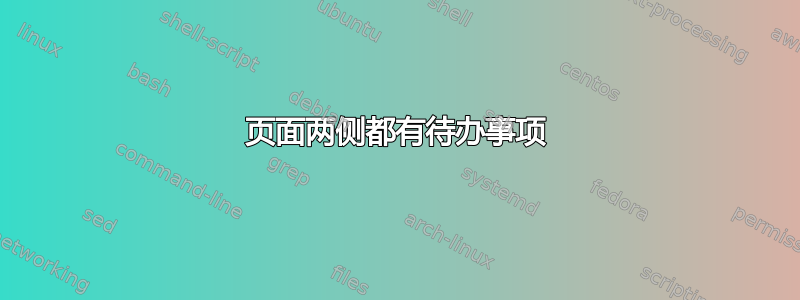
我为todonotes定义了两个命令:
\documentclass[12pt,a4paper]{article}
\usepackage[colorinlistoftodos,textsize=scriptsize]{todonotes}
\newcommand{\mytodo}[2][]{\renewcommand{\baselinestretch}{0.8}\todo[#1]{#2}}
\newcommand{\note}[2][]{\renewcommand{\baselinestretch}{0.8}\todo[#1]{#2}}
\begin{document}
\note{test} blah\mytodo{test}
\end{document}
现在\mytodo应该位于页面左边距,\note在右边。
我尝试了这样的事情:
\newcommand{\mytodo}[2][]{\reversemarginpar\marginpar{\renewcommand{\baselinestretch}{0.8}\todo[color=sideboxtodo_bg, #1]{#2}}}
但那没有用。
非常感谢您的帮助。
答案1
您至少可以在以下一条注释中使用 marginnote:
\documentclass[12pt,a4paper]{article}
\usepackage[colorinlistoftodos,textsize=scriptsize]{todonotes}
\usepackage{marginnote}
\newcommand{\mytodo}[2][]{{%
\let\marginpar\marginnote
\reversemarginpar
\renewcommand{\baselinestretch}{0.8}%
\todo[#1]{#2}}}
\newcommand{\note}[2][]{\renewcommand{\baselinestretch}{0.8}\todo[#1]{#2}}
\begin{document}
\note{test} blah\mytodo{my test}
blub\note{test 2}
\end{document}



