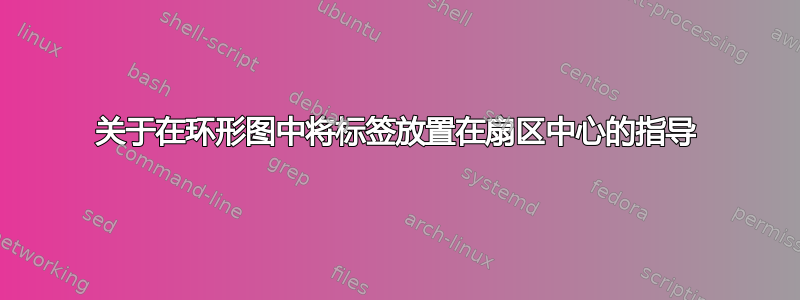
我从互联网上获取了此甜甜圈/饼图的 Latex 代码。我根据自己的要求进行了修改。不知何故,我无法将标签放入甜甜圈图中扇区的中心。我尝试修改\draw节点命令,但它没有将标签放入扇区的中心。这是因为我的 Tikz 技能和 Latex 技能不够高级。如果您能指导我将另一个标签(例如扇区 5)放入甜甜圈图孔中并为其提供颜色,我将不胜感激。提前谢谢。
以下是我的 MWE:
\documentclass[border=2mm]{standalone}
\usepackage{xcolor}
\usepackage{tikz}
\def\innerradius{1.0cm}
\def\outerradius{2.2cm}
%%%%% Donut chart macro %%%%%%
\newcommand{\donutchart}[1]{
\pgfmathsetmacro{\totalnum}{0} \foreach \value/\colour/\name in {#1} {
\pgfmathparse{\value+\totalnum}
\global\let\totalnum=\pgfmathresult
}
\begin{tikzpicture}
% Calculate the thickness and the middle line of the chart
\pgfmathsetmacro{\wheelwidth}{\outerradius-\innerradius}
\pgfmathsetmacro{\midradius}{(\outerradius+\innerradius)/2}
% Rotate so we start from the top
\begin{scope}[rotate=90]
% Loop through each value set.cumnum keeps track of where we are in the chart
\pgfmathsetmacro{\cumnum}{0}
\foreach \value/\colour/\name in {#1} {
\pgfmathsetmacro{\newcumnum}{\cumnum + \value/\totalnum*360}
% Calculate the mid angle of the colour segments to place the labels
\pgfmathsetmacro{\midangle}{-(\cumnum+\newcumnum)/2}
% Draw the color segments. Somehow, the \midrow units got lost, so we add 'pt' at the end. Not nice...
\fill[\colour] (-\cumnum:\outerradius) arc (-\cumnum:-(\newcumnum):\outerradius) --
(-\newcumnum:\innerradius) arc (-\newcumnum:-(\cumnum):\innerradius) -- cycle;
% Draw the labels for sector
\draw node [text=black, font=\bfseries] at (\midangle:\innerradius+ 1ex) {\name};
% Set the old cumulated angle to the new value
\global\let\cumnum=\newcumnum
}
\end{scope}
\end{tikzpicture}}
\begin{document}
\donutchart{26/cyan/Sector1, 28/orange/Sector2, 33.5/yellow/Sector3, 12.5/red/Sector4}
\end{document}
这是我的代码的结果:
答案1
如果您只计算半径的中心,这很容易。但是如果您不旋转文本,它仍然看起来很奇怪,尽管它确实居中。
要了解更多详细信息,请查看代码中添加的注释。
\documentclass[border=2mm]{standalone}
\usepackage{xcolor}
\usepackage{tikz}
\def\innerradius{1.0cm}
\def\outerradius{2.2cm}
% add a command to compute the center of the radii
\pgfmathsetlengthmacro{\centerradius}{(\outerradius + \innerradius)/2}
%%%%% Donut chart macro %%%%%%
\newcommand{\donutchart}[1]{%
\pgfmathsetmacro{\totalnum}{0} \foreach \value/\colour/\name in {#1} {
\pgfmathparse{\value+\totalnum}
\global\let\totalnum=\pgfmathresult
}
\begin{tikzpicture}
% Calculate the thickness and the middle line of the chart
\pgfmathsetmacro{\wheelwidth}{\outerradius-\innerradius}
\pgfmathsetmacro{\midradius}{(\outerradius+\innerradius)/2}
% Rotate so we start from the top
\begin{scope}[rotate=90]
% Loop through each value set.cumnum keeps track of where we are in the chart
\pgfmathsetmacro{\cumnum}{0}
\foreach \value/\colour/\name in {#1} {
\pgfmathsetmacro{\newcumnum}{\cumnum + \value/\totalnum*360}
% Calculate the mid angle of the colour segments to place the labels
\pgfmathsetmacro{\midangle}{-(\cumnum+\newcumnum)/2}
% Draw the color segments. Somehow, the \midrow units got lost, so we add 'pt' at the end. Not nice...
\fill[\colour] (-\cumnum:\outerradius) arc (-\cumnum:-(\newcumnum):\outerradius) --
(-\newcumnum:\innerradius) arc (-\newcumnum:-(\cumnum):\innerradius) -- cycle;
% Draw the labels for sector
\node [
text=black,
font=\bfseries,
% rotate the text so it can be better seen that it
% is really in the center
rotate=\midangle,
% draw=green,
] at (\midangle:\centerradius) {\name};
% for debugging purposes only
\draw node [circle,fill=green,inner sep=0pt,minimum size=5pt] at (\midangle:\centerradius) {};
% Set the old cumulated angle to the new value
\global\let\cumnum=\newcumnum
}
\end{scope}
\end{tikzpicture}%
}
\begin{document}
\donutchart{26/cyan/Sector1, 28/orange/Sector2, 33.5/yellow/Sector3, 12.5/red/Sector4}
\end{document}




