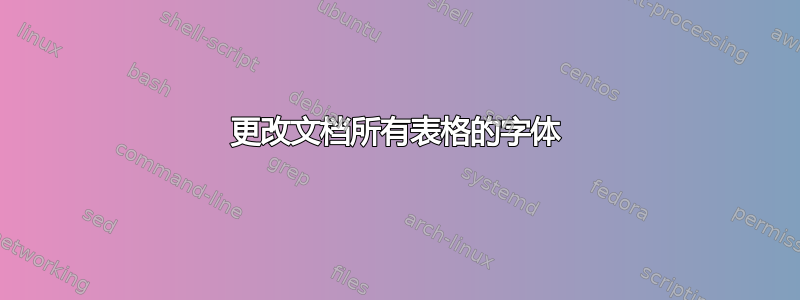
我想更改文档中所有表格的默认字体。我更喜欢 Bitstream Charter Mathdesign(同一个系列),而不是 Computer Modern Roman 字体,它是“压缩的”:
\documentclass{article}
\usepackage[charter, uppercase=upright]{mathdesign}
\makeatletter
\renewcommand{\sfdefault}{cmr}
\g@addto@macro{\table}{\fontencoding{T1}\fontfamily{mdbch}\selectfont}
\makeatother
\begin{document}
\begin{table}
\caption{My Table}\label{tab:table}
\centering
\begin{tabular}{cc}\hline
X & Y \\ \hline
x1 & y1 \\
x2 & y2 \\ \hline
\end{tabular}
\end{table}
Some short text outside a table in a current font.
\end{document}
使用以下代码,Mathdesign 字体将用于整个文档 :-(
非常感谢您的帮助。
答案1
可能以不同的方式解决,使用环境命令和不同的昵称:
\documentclass{article}
\makeatletter
\renewenvironment{table}
{\renewcommand\familydefault{mdbch}
\@float{table}}
{\end@float}
\makeatother
\begin{document}
\begin{table}
\caption{My Table}\label{tab:table}
\centering
\begin{tabular}{cc}\hline
X & Y \\ \hline
x1 & y1 \\
x2 & y2 \\ \hline
\end{tabular}
\end{table}
Some short text outside a table in a current font.
\end{document}
也许,它有帮助......


