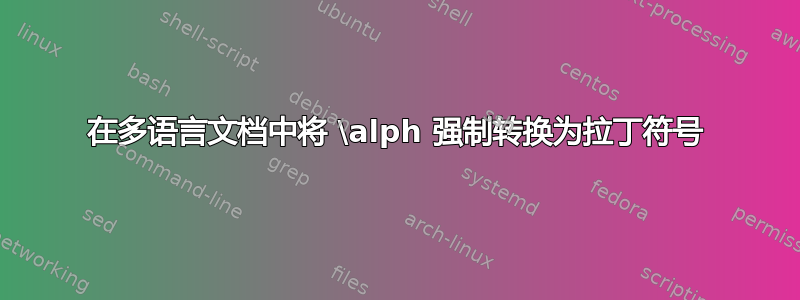
答案1
您可以加载阿尔法包。然后,
\alphalph{\value{section}}
生成一个小写拉丁“数字”来表示名为 的计数器的值section。
完整的 MWE:
\documentclass{standalone}
\usepackage{polyglossia}
\setdefaultlanguage{hebrew}
\newfontfamily\hebrewfont[Scale=MatchLowercase]{Ezra SIL}
\usepackage{alphalph}
\begin{document}
\setcounter{section}{5}
\alphalph{\value{section}}
\end{document}




