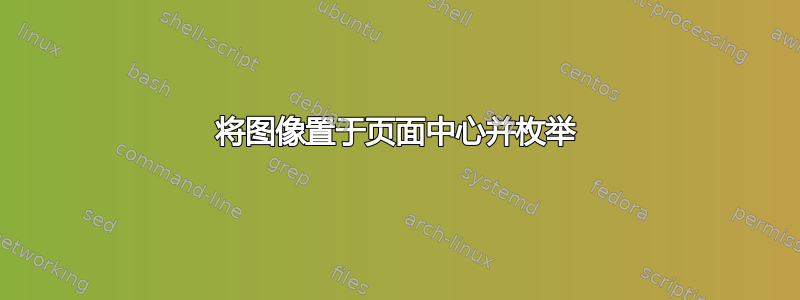
答案1
你有两种选择:
- 停止逐项列出以插入图像
- 定义新的环境,它将仅针对图像执行此操作。
在第二种情况下尝试:
\documentclass{article}
\usepackage{changepage}
\makeatletter
\newenvironment{restoretext}%
{\@parboxrestore%
\begin{adjustwidth}{}{\leftmargin}%
}{\end{adjustwidth}
}
\makeatother
\usepackage{graphicx}
\usepackage{lipsum}
\usepackage{showframe}
\makeatother
\begin{document}
\lipsum[2]
\begin{itemize}
\item \lipsum[2]
\begin{restoretext}
\includegraphics[width=\textwidth,height=1cm]{example-image}
\end{restoretext}
\item \lipsum[2]
\end{itemize}
\end{document}
答案2
另一个选择是使用\linewidth而\textwdith不是,其优点在于可以清楚地看到图像是当前项目的一部分。
参考:
代码:
\documentclass{article}
\usepackage{graphicx}
\usepackage{lipsum}
\usepackage{showframe}
%\usepackage{enumitem}
\begin{document}
\lipsum[2]
\begin{itemize}
\item \lipsum[2]
\includegraphics[width=\linewidth,height=2cm]{../images/EiffelWide}
\item \lipsum[2]
\end{itemize}
\end{document}





