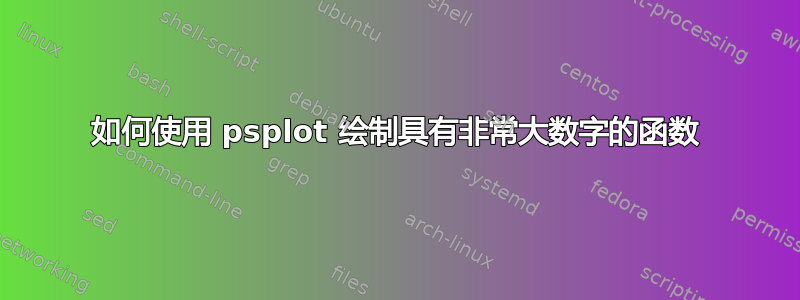
这是我的代码:
该函数不适合我的文档。我使用了很多数字来表示 Dx、Dy、xunit、yunit……
这简直是一场噩梦。
感谢您的帮助。
\begin{figure}[!ht]
\vspace{1cm}
\begin{center}
\psset{plotpoints=200,algebraic}
\begin{pspicture}
\psaxes[Dx=5, Dy=10]{->}(0,0)(20,4000)
\psplot[algebraic=true, yMaxValue=400, linecolor=black,linewidth=1.5pt]
{0}{20.0}{x^9 * EXP(-x)}
\rput[l](0,20){$x^9 \, \mathrm{exp}^{-x}$}
\end{pspicture}
\newline
\newline
\newline
\newline
\caption{Integrand $t^{x-1} \mathrm{e}*{-t}$.}
\end{center}
\end{figure}
更新:
我通过缩小函数解决了我的问题,但是...为什么 pstricks 不缩放图以适应给定的框大小?这是我的部分解决方案,下面是我得到的图:
begin{figure}[!ht]
\vspace{1cm}
\begin{center}
\psset{plotpoints=200,algebraic, xunit=0.4cm, yunit=2cm}
\begin{pspicture}(0,0)(20,1)
\psaxes[Dx=5, Dy=1]{->}(0,0)(21,1)
\psplot[algebraic=true, yMaxValue=1, linecolor=black,linewidth=1.5pt]
{0}{20.0}{x^9 * EXP(-x)/47811}
\rput[l](0.2,1){$x^9 \, \mathrm{e}^{-x}$}
\rput[l](20,0.2){$x$}
\end{pspicture}
\newline
\newline
\newline
\newline
\caption{Integrand $t^{x-1} \mathrm{e}{-t}$.}
\label{bernoulli}
\end{center}
\end{figure}
答案1
在不知道情节的情况下绘制了轴。你可以自己缩放的原因如下:
\documentclass{article}
\usepackage{pst-plot}
\begin{document}
\begin{figure}[!ht]\centering
\psset{plotpoints=200,algebraic}
\begin{pspicture}(-1.5,-0.5)(11,5.5)
\psset{xunit=0.5}
\psaxes[Dx=5,ylabelFactor=\cdot10^4]{->}(0,0)(20,5)[$x$,90][$x^9\mathrm{e}^{-x}$,0]
\psplot[linewidth=1.5pt]{0}{20.0}{x^9*EXP(-x)/10000}
\end{pspicture}
\caption{Integrand $t^{x-1} \mathrm{e}*{-t}$.}
\end{figure}
\end{document}




