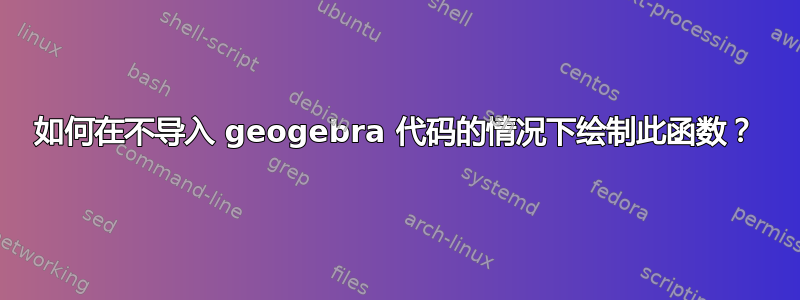
答案1
一个使用 的示例pgfplots,正如 Christian Hupfer 所建议的那样。
\documentclass[border=5mm]{standalone}
\usepackage{pgfplots,pgfplotstable}
\pgfplotstableread{
x y
0 0
1 2
2 4
3 6
4 8
7 8
9 10
}\mydata
\begin{document}
\begin{tikzpicture}
\begin{axis}[
axis lines=middle,
xlabel=$x$,ylabel=$y$,
xmax=12,ymax=12,
xtick={0,...,10},
ytick={1,...,10}]
\addplot table[x=x,y=y] {\mydata};
\addplot [black!40,dashed,ycomb] table[x=x,y=y] {\mydata};
\addplot [black!40,dashed,xcomb] table[x=x,y=y] {\mydata};
\end{axis}
\end{tikzpicture}
\end{document}
答案2
我只是用 TikZ 画的。你可以从中学习TikZ 的简单介绍(http://cremeronline.com/LaTeX/minimaltikz.pdf)
\documentclass[12pt,a4paper]{article}
\usepackage{pgf,tikz}
\begin{document}
\begin{figure}[H]
\begin{tikzpicture}
% Drawing Coordinate System.
\draw[help lines] (0,0) grid (10,10);
\draw[ultra thick, ->] (0,0) -- (0,11);
\node[above] at (0,11) {$y$};
\draw[ultra thick, ->] (0,0) -- (11,0);
\foreach \y in {,1, 2, 3, 4, 5, 6, 7, 8, 9, 10}
\draw[shift={(0,\y)},color=black] (2pt,0pt) -- (-2pt,0pt) node[left] {$\y$};
\node[right] at (11,0) {$x$};
\foreach \x in {,1,2,3,4,5,6,7,8,9,10}
\draw[shift={(\x,0)},color=black] (0pt,2pt) -- (0pt,-2pt) node[below] {$\x$};
% Drawing points.
\draw[fill] (0,0) circle [radius=3pt];
\draw[fill] (1,2) circle [radius=3pt];
\draw[fill] (3,6) circle [radius=3pt];
\draw[fill] (4,8) circle [radius=3pt];
\draw[fill] (7,8) circle [radius=3pt];
\draw[fill] (9,10) circle [radius=3pt];
% Drawing Lines.
\draw [thick] (0,0) -- (1,2);
\draw [thick] (1,2) -- (2,4);
\draw [thick] (2,4) -- (3,6);
\draw [thick] (3,6) -- (4,8);
\draw [thick] (4,8) -- (7,8);
\draw [thick] (7,8) -- (9,10);
% Drawing Dash Lines.
\draw [dashed] (0,2) -- (1,2) -- (1,0);
\draw [dashed] (0,4) -- (2,4) -- (2,0);
\draw [dashed] (0,6) -- (3,6) -- (3,0);
\draw [dashed] (0,8) -- (4,8) -- (4,0);
\draw [dashed] (7,8) -- (7,0);
\draw [dashed] (0,10) -- (9,10) -- (9,0);
\end{tikzpicture}
\end{figure}
\end{document}
答案3
看看下面的代码,它应该能给你一些入门的想法。另请参阅以下示例示例
\documentclass{article}
\usepackage[utf8]{inputenc}
\usepackage[landscape]{geometry}
\usepackage[T1]{fontenc}
\usepackage{tikz}
\begin{document}
\begin{tikzpicture}[x=0.5cm,y=1cm]
\draw[step=1cm,lightgray,very thin] (0,0) grid (32,11);
\draw (0 cm,1pt) -- (0 cm,-1pt) node[anchor=north] {0};
\draw (3 cm,1pt) -- (3 cm,-1pt) node[anchor=north] {3};
\draw (4 cm,1pt) -- (4 cm,-1pt) node[anchor=north] {4};
\draw (7 cm,1pt) -- (7 cm,-1pt) node[anchor=north] {7};
\draw (10 cm,1pt) -- (10 cm,-1pt) node[anchor=north] {10};
\draw (12 cm,1pt) -- (12 cm,-1pt) node[anchor=north] {12};
\draw (14 cm,1pt) -- (14 cm,-1pt) node[anchor=north] {14};
\foreach \y in {1,2,3,4,5,6,7,8,9,10}
\draw (1pt,\y cm) -- (-1pt,\y cm) node[anchor=east] {$\y0\% $};
\draw[black,ultra thick] (0,0) -- (6,2) -- (8,4)--(14,6)--(20,7) --(24,9)--(28,10)--(32,10);
\end{tikzpicture}
\end{document}






