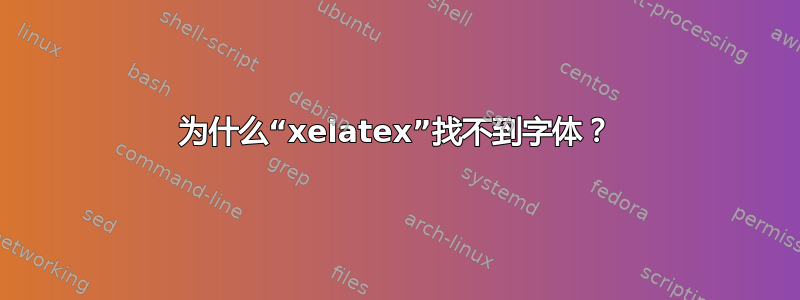
我正在使用xelatex从文件创建 PDF tex。
通常我使用以下命令:
\setmainfont{DejaVu Sans}
\newfontfamily{\hebrewfont}{DejaVu Sans}
这样就成功加载了字体。
但是当我尝试使用其他字体时,却无法加载。代码如下:
\setmainfont{Nachlieli CLM}
\newfontfamily{\hebrewfont}{Nachlieli CLM}
产量:
(... Omitted for brevity ...)
(/usr/share/texlive/texmf-dist/tex/latex/polyglossia/babel-
hebrewalph.def))kpathsea:make_tex: Invalid fontname `Nachlieli CLM', contains ' '
!!!!!!!!!!!!!!!!!!!!!!!!!!!!!!!!!!!!!!!!!!!!!!!!
!
! fontspec error: "font-not-found"
!
! The font "Nachlieli CLM" cannot be found.
!
! See the fontspec documentation for further information.
!
! For immediate help type H <return>.
!...............................................
l.11 \setmainfont{Nachlieli CLM}
?
kpathsea:make_tex: Invalid fontname `Nachlieli CLM', contains ' '
(... Omitted for brevity ...)
缺少什么?
我一直在 LibreOffice 中使用字体“Nachlieli CLM”。使用 Ubuntu 14。
编辑#1:
也许重要的是 - “完整”的 tex 代码是:
\usepackage{polyglossia}
\setmainlanguage{hebrew}
\setmainfont{Nachlieli CLM}
\newfontfamily{\hebrewfont}{Nachlieli CLM}
答案1
你可以只写你的 ttf 的名称(而不是字体系列名称)
\usepackage{fontspec}
\setmainfont[
%Path = C:/Users/font/, %address of your fonts
Extension = .ttf,
BoldFont = *-Bold,
ItalicFont = *-Oblique,
BoldItalicFont = *-BoldOblique,
]{DejaVuSans}
%\newfontfamily{\myfont}[
%ame as in main font
%]{myfont}
如果仍然找不到字体,则意味着该字体不在系统中$PATH,因此您必须指定地址,或者将这些字体放在与您的文件相同的目录中.tex。


