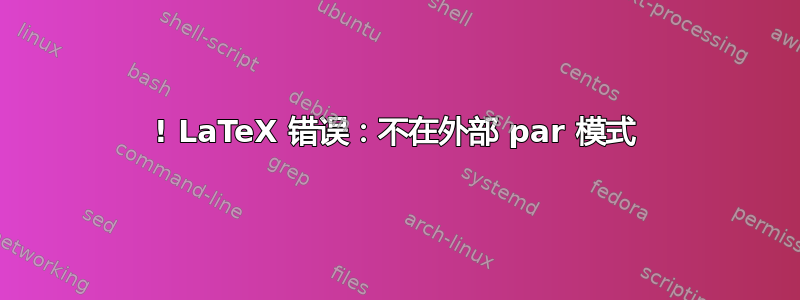
我的文档运行良好,但现在我插入更多图片和引文后仍然出现此错误。
! LaTeX Error: Not in outer par mode.
See the LaTeX manual or LaTeX Companion for explanation.
Type H <return> for immediate help.
...
l.28 \begin
{center}
?
\documentclass[aps,prd,reprint]{revtex4-1}
\usepackage{graphicx}
\begin{document}
\title{An example P451 test lab report test by DVB}
\author{S. A. Zimny, Nick Marsh}
\affiliation{Indiana University, Bloomington, IN 47405}
\date{\today}
\begin{abstract}
Keeping patients safe within the hospital setting is of top priority among medical physicists. When giving a CT scan, a radiative dose of X-rays is needed to attentuate the patients tissue and create an image for doctors to see where cancerous tissue is located. However, doses of X-rays should be kept down to patients safe, but lower does mean a lower quality image. We found, when using Guassian distributed noise in place of lower doses, that as noise increases, contrast-to-noise ratio (CNR, analagouse to image quality), decreases exponentially. Keeping nuclear workers safe within a plant, or other place where radiation is present is also important. To do so, dosimeters are given to workers to measure the amount of radiation they take in over the course of weeks. The measuring device within them is a themroluminescent dosimeter chip (TLD), which is a lithium flouride crysta used to measure dose. After measuring 5 chips, we found a calibration curve of y=2620.8x+354.56. We found the unknown values of chips 1, 2, 3 to be 4.86$\pm$0.051, 0.598$\pm$0.21, and 2.25$\pm$0.070 respectively.
\maketitle
\section{Introduction}\label{sec:intro}
Medical research and safety in the workplace relies not only on those who properly know how to work a machine, but are also experts on safety. Nuclear physicits help those people understand the science behind technoligies like TLDs and CT scanners, and help further the engineering behind them. This lab allowed us to explore only a fraction of how these devices work and how we can utilize them for our benefit. In the opening experiement, we first became associated with using the DeskCat, a CT scanner for student use (but only uses light, and not X-rays for safety purposes). We peformed such experiments liek creating a 3D model of a 'mouse.' We took this experiment to the next level as we decided to see how noise affects the image quality of the objects we scanned. We used to the software to plug in Guassian distributed noise to our images to mimic the lowering of a dose of X-rays. Lastly, we heated up some TLDs to find their respective glow curves. Using the area under the curves of our known does for some TLDS, we then created a calibration curve to utilize in finding the unknown doses for 3 of the TLDs.
\section{Experimental Method and Results}
\subsection{Becoming Acquainted with the DeskCat}
This portion of the lab was all about becoming used to using the DeskCat, and didn't really involve much quantitative material. However, what is a DeskCat? The instrument itself is simply an optical CT scanner. Inside our device, picture included below, is a tank of water. There is also a light source, a 3D object, and a screen and lense on either side of the object. The photons from the light source travel through the screen, object, and lens until they reach the camera which records a digital photo. In that photo will be a picture of our object in 2D. This is the same idea as shining a flashlight onto a ball and looking at its reflection on the wall, and is similar to what is seen in medical iamging.. However, we can replicate the 3D object and recreate our own 3D image of it. This can be done by taking multiple pictures of the object as it rotates in the holding tank. Our computer program can then stitch the pictures together and create a 3D model of what we we are looking at.
\begin{figure}
\begin{center}
\includegraphics[width=0.9\linewidth]{deskcat1.jpg}
\caption{\label{fig:sample}This is a figure that I copied from the web. It shows the DeskCat apparatus that we got to work with.}
\end{center}
\end{figure}
\begin{figure}
\begin{center}
\includegraphics[width=0.9\linewidth]{deskcat2.jpg}
\caption{\label{fig:sample}This is a figure that I copied from the lab manual. It displays the inner workings of the DeskCat as explained above.}
\end{center}
\end{figure}
Since we are not allowed to use X-rays, we can only make models of certain objects. For instance, we can't use biological substances like a hand (where would we even get it?!). The hand is too optically dense for light to to attenutate the object. We might see a 3D model of the hand in the end, but we won't be ablel to see inside of it. What good would a CT scanner be if we can't image cancerous cells on the lining of a patient's lungs? To accomodate, we use objects called 'phantoms', which are a clear gelatin-like mold in a jar, with a touch of food coloring to define edges. The first phantom we got to work with was a Mickey Mouse looking mold.
\begin{figure}
\begin{center}
\includegraphics[width=0.9\linewidth]{deskcat3.jpg}
\caption{\label{fig:sample}This is a figure that I copied from the lab manual of the first phantom we got to work with.}
\end{center}
\end{figure}
In our LED light, we actually have have two different colors we could use, red and green. Red light is less energetic than green. Green light, therefore, can penetrate objects more easily. These two lights are also used because the sensor in the camera is most sensitive to their wavelengths. For the best quality image, other wavelengths don't need to be used. But for our purposes throughout this lab, the red light is good enough for us.
When we finally put our sample jar into the DeskCat, we received an image which looks like the one below. The pictures come out on the grey scale since we are interested in seeing depth within our object. The different densities may not be clear in visible light. Figure four does show an important part of the introductory lab, the sinogram. In the top portion of the figure, we see the mouse phantom at one point. Below that is the sinogram, which looks a bit wavy. If we take a look at the top image, we see a slice of the mouse, as pointed out by the red arrows. The sinogram is made by stacking this slice, and all its other slices taken from rotating the object. The ruler is in place to show that when the object doesn't rotate. the slice stays still in every rotation, and therefore, forms a straight line in the sinogram. With the sinogram, we can recreate the 2D CT image into a 3D one.
\begin{figure}
\begin{center}
\includegraphics[width=0.9\linewidth]{deskcat4.jpg}
\caption{\label{fig:sample}This is a figure of the mouse phantom and its sinogram below.}
\end{center}
\end{figure}
\subsection{Contrast to Noise Ratio}
We mentioned that the topics covered in this lab are important to physicists in the medical field. In the real hospital setting, a patient may need to have a CT scan so that the doctor can see where malignant tissue might be growing. In contrast to the objects we scanned with ordinary visible wavelengths, to see inside the body, we will need photons with a little more kick, i.e. X-rays. The more radiation sent into the body, the clear the CT image will be, making it easier to spot cancerous cells. These high energy particles can easily penetrate human tissue, but they can also do more harm than good if not properly dosed to a patient. These high-energy (not in the Trump campaign sense) photons are ionizing, meaning that they travel so fast, and with so much force, they easily knock electrons of other atoms out of their orbit. If we move from the quantum to the nanometer scale, we see damage done to living cells by the fast-paced packets of energy. Killing tissue within a patient's body is not the purpose of a CT scan, which is why the International Comission of Radiological Protection devised the plan ALARA (As Low As Reasonably Achieveable). This means that medical physicists try to get the clearest picture possible using the most benign dose possible.
In this portion of the lab, we investigated how ALARA works in the clinical setting. For instance, when a lesser and lesser dose of radiation is given, the CT image will accumulate more and more noise. In our case, since we are using visible light, we will let the computer add randomly generated noise in a Guassian distribution fashion to our images. The noise is given as a percentage of the total pixels of the image. As we add more noise, the CT image of the five finger phantom became less visible to discern the object of interest. Below, I will include comparison pictures to show you what I mean.
\begin{figure}
\begin{center}
\includegraphics[width=0.9\linewidth]{deskcat6.jpg}
\caption{\label{fig:sample}This is a figure of the five finger phantom's sinogram with 1 percent noise added.}
\end{center}
\end{figure}
\begin{figure}
\begin{center}
\includegraphics[width=0.9\linewidth]{deskcat7.jpg}
\caption{\label{fig:sample}This is a figure of the five finger phantom's sinogram with 10 percent noise added.}
\end{center}
\end{figure}
To see how clear of a picture we are receiving, we measure the contrast-to-noise ratio to quanitfy image quality. This can be calculated by the following formula;
\begin{equation}\label{CNR}
\mathbf{CNR} = \frac{\mu\textsubscript{0}-\mu\textsubscript{B}}{\sigma\textsubscript{B}}.
\end{equation}
where $\mu\textsubscript{0}$ is the mean attenuation coefficient of the object, $\mu\textsubscript{B}$ is the mean attenuation coefficient of the image background, and $\sigma\textsubscript{B}$ is the general background noise expressed as a standard deviation of pixel values outside of the object. The attenuation coefficient is simply a measure of how much light is weakened by trying to go through an object. For instance, in our five finger conical phantom, each finger has a unique optical density. The more dense, the higher the attenuation coefficient. So finger 1, the darkest finger, has the highest coefficent. As we increased noise percentage, the background attenuation coefficient also increased.
To begin gathering data, we scanned the phantom with a variety of noise percentages. After scanning the phantom, we cursor over a center point in each finger in the phantom to acquire its unique $\mu\textsubscript{0}$. The software would also give us the values of $\mu\textsubscript{B}$ and $\sigma\textsubscript{B}$. I then calculated each fingers CNR for each noise percentage. The data can be found in the data table below.
\begin{table*}
\begin{center}
\caption{\label{tab:wide_table}This is a table of the acquired and calculated values. }
\begin{tabular}{cccccccc}\hline\hline
Noise Percentage & ~~ $\mu\textsubscript{B}$~ ~~~ & ~~ $\sigma\textsubscript{B}$~~ & ~~ $Finger 1~ \mu\textsubscript{0}$ ~& ~~~~$Finger 2~ \mu\textsubscript{0}$~~ &~~ $Finger 3~ \mu\textsubscript{0}$ ~~&~~ $Finger 4~ \mu\textsubscript{0}$~~&~~$Finger 5~ \mu\textsubscript{0}$
\\ \hline
0 & 0.0044 & 0.0061 & 1.0013 & 0.7726 & 0.5747 & 0.4289 & 0.2474\\
1 & 0.0069 & 0.0110 & 1.0326 & 0.8133 & 0.5291 & 0.4033 & 0.2499\\
2 & 0.0097 & 0.0150 & 1.1216 & 0.7981 & 0.5173 & 0.4002 & 0.2522\\
3 & 0.0186 & 0.0262 & 1.0700 & 0.8000 & 0.5196 & 0.3968 & 0.2436\\
6 & 0.0354 & 0.0532 & 0.4466 & 0.4405 & 0.4116 & 0.2978 & 0.2055\\
10 & 0.0511 & 0.0808 & 0.9842 & 0.7960 & 0.5450 & 0.4258 & 0.2350\\
20 & 0.1062 & 0.1786 & 0.8003 & 0.6573 & 0.5228 & 0.3640 & 0.2636\\
\hline\hline
\end{tabular}
\end{center}
\end{table*}
\begin{figure}
\begin{center}
\includegraphics[width=0.9\linewidth]{deskcat8.jpg}
\caption{\label{fig:sample}This is a figure of the curves of the five finger phantom's calculated CNR values.}
\end{center}
\end{figure}
Figure 7 shows all of the calculated CNR values for each of the phantom fingers. I then plotted a curve for each figure. The curve can be seen below in figure 8. The light blue curve is finger 1, all the way down to the dark blue curve, which is finger 5. We found that as the noise increases, the CNR value, our image quality, decreases exponentially.
\begin{figure}
\begin{center}
\includegraphics[width=0.9\linewidth]{deskcat5.jpg}
\caption{\label{fig:sample}This is a figure of the five finger phantom's calculated CNR values.}
\end{center}
\end{figure}
\subsection{Working with TLDs}
For the last portion of the labratory, we worked with TLDs, or thermoluminescent dosimeters. A TLD is simply a tiny crystal structure, and usually made of lithium flouride. They are very tiny, making then extra delicate to handle as they are sensitive to oils, water and dust. I'll include a picture of one below.
\begin{figure}
\begin{center}
\includegraphics[width=0.9\linewidth]{deskcat9.jpg}
\caption{\label{fig:sample}This is a figure taken from the Bronowice Cycltron Center's website. The TLD crsytal is pointed out by the red arrow \cite{2}.}
\end{center}
\end{figure}
We needed to keep the TLDs as clean of particulates as possible. To do so, we only picked them up with a pair of air tweezers and wearing gloves. So what are these little lithium flouride crystals good for? They are usually used to measure the dose of radiation received. Workers of a nuclear power plant or cycloton center will wear the TLDs so they can measure the amount of radiation their body is taking in, and making sure it is within regulation of the dose limits. They can last a while (3 months) and provide an accurate reading with fifteen percent uncetainty for low doses. They are a radiation worker's record keeper.
The TLD works by interacting with radiation. When an ionizing particle meets the lithium flouride crystal, the enegry of the particle is absored by the other atoms of the crystal. These crystal atoms themselves become ionized, meaning they had so much energy that their outer electron popped off. These free electrons travel to imperfections within the crystal structure and become ``trapped," in a sort of metastabe energy state.
\begin{figure}
\begin{center}
\includegraphics[width=0.9\linewidth]{deskcat14.jpg}
\caption{\label{fig:sample}This is a figure taken from the nukeworker.com websote displaying the process of an elctron becoming trapped in a metastable state in the imprefected crevice of the crystal \cite{5}.}
\end{center}
\end{figure}
This is where our TLD oven comes into play. The TLD reader heats up the crystal chips, allowing the trapped electrons free again. The electrons head back from the conduction band, down to the valence band, or ground state, where the electron is stable within an atom. To step down in energy, the electrons release their excess buzz in the form of a photon.
\begin{figure}
\begin{center}
\includegraphics[width=0.9\linewidth]{deskcat15.jpg}
\caption{\label{fig:sample}This is a figure taken from the nukeworker.com websote displaying the process of an elctron leaving the metastabe state and entering back int he valence band, while giving off a photon. The photoon is accounted for according to temperature \cite{5}.}
\end{center}
\end{figure}
These photons can be accounted for by a PMT in the TLD reader. If the amount of light released from a TLD is measured in accordance to the amount of heat applied to the chip, we can obtain a curve. This curve, fittingly, is named a ``glow curve." You will see a a couple glow curves below, as we start to analyze our data \cite{1}.
\begin{figure}
\begin{center}
\includegraphics[width=0.9\linewidth]{deskcat10.jpg}
\caption{\label{fig:sample}This is a figure taken from the \textit{Handbook of Radiotheraphy Physics} displaying the setup the TLD reader \cite{3].}
\end{center}
\end{figure}
This portion of the lab was made possible by the efforts of Dr. Susan Klein, who was kind enough to supply us with many TLD chips to use. Most were given with a known dose, such as 30 gy, which was written on their bag. However, there four unknown TLDs whose dose we are meant to find. This can be done using the idea above. The method was to pickup a chip using the air tweezers and carefully place the TLD onto planchet of the readout chamber. We would then let the reader heat up to 400 $^{\circ}$C. Then the computer software would create a curve of the temperature versus the amount of photons put out, which is equivalent to the dose. We then integrated the curve to find the area underneath. This value will be used in calculating the calibration cuve. Below I will include a picture of the glow curve with and without integration.
\begin{figure}
\begin{center}
\includegraphics[width=0.9\linewidth]{deskcat12.jpg}
\caption{\label{fig:sample}This is a figure of the glow curve found on a sample TLD chip.}
\end{center}
\end{figure}
\begin{figure}
\begin{center}
\includegraphics[width=0.9\linewidth]{deskcat13.jpg}
\caption{\label{fig:sample}This is a figure of the integrated glow curve of the sample TLD chip.}
\end{center}
\end{figure}
One advantage to using a TLD is that is responds to dose in linear fashion. This means that analyzing the chips and their respective glow curves is rather simple, easily allowing us to find a calibration curve which wil help us find the unknown dose recived by a set of chips. We found the following data.
\begin{figure}
\begin{center}
\includegraphics[width=1.0\linewidth]{deskcat11.jpg}
\caption{\label{fig:sample}This is a figure of the calibration curve relationship found among the TLD readout values versus dose.}
\end{center}
\end{figure}
Using the linear leat squares fit excel sheet, provided by Dr. Baxter, we were able to calculate a very linear fit, with low margins of error. The calcibration curve was y=2620.8x+354.56. In the curve, where y=mx+b, $\sigma\textsubscript{m}$=$\pm$104.36 and $\sigma\textsubscript{b}$=$\pm$316.53 The R\textsuperscript{2}, or correlation coefficient value, was 0.998, which is not to shabby (A correlation coefficient of 1 is a perfectly straight line). Also provided is a table of the unknown TLDs and their calculated does and uncertainties.
\begin{table*}
\begin{center}
\caption{\label{tab:wide_table}This is a table of the acquired and calculated values for the unknown TLDs. }
\begin{tabular}{ccc}\hline\hline
TLD Chip & ~~ $Integrated Value$ ~~ & ~~ $Calculated Dose (Gy)$
\\ \hline
Uknown 1 & 13084 & 4.86$\pm$0.051\\
Uknown 2 & 1922 & 0.598$\pm$0.21\\
Uknown 3 & 6261 & 2.25$\pm$0.070\\
\hline\hline
\end{tabular}
\end{center}
\end{table*}
Our calculated unknown doses seem to be within reason when compared to the known doses. We will talk more about why the 30 gy dose when not included in our calibration curve in the discussion.
\section{Conclusions}
To summarixe our results, as noise increased, picture quality decreased exponentially.This was an interesting find, and shows that it get harder and harder for doctors and medical physicits to keeping decreasing the dose. Furthermore, concerning TLDs, we were able to construct a very linear fit to the data provided by the five TLDs used. We found a curve of y=2620.8x+354.56 and the unknown values of chips 1, 2, 3 to be 4.86$\pm$0.051, 0.598$\pm$0.21, and 2.25$\pm$0.070 respectively. This is very reasonable concerning the values we had found for the chips we do know. This is an important task when finding how much dose a radiation worker received in a plant. I did want to discuss why we did not sue the largest dosed TLD chip of 30 Gy. This was because the value was out of the 'linear range.' According to the\textit{Handbook of Radiotheraphy Physics} the general shape of a calibration curve, like the one we constructed, is only linear up unitl about 15 Gy. After that, the shape of the curve takes on weird effects, as seen in figure 16. Error within the integrated TLD value was chosen to be about 2% due to dust, debris, uncalibrated euipment, not using nitrogen, etc \cite{4}. The lack of nirtrogen shouldn't have affected results to much, as the reader was till able to achieve critical temeprature.
\begin{figure}
\begin{center}
\includegraphics[width=0.9\linewidth]{deskcat16.jpg}
\caption{\label{fig:sample}This is a figure of the calibration curve taken from the handbook. It shows how the curves gets funky after 15 Gy, making it harder to find a linear calibration curve \cite{3}.}
\end{center}
\end{figure}
\begin{thebibliography}{99}
\end{thebibliography}
\end{document}
答案1
正如人们在评论中所说的那样,您没有提供最小的工作示例。如果您愿意,您会自己发现文本中的错误:
- 你没有在摘要的结尾写上
\end{abstract} - 这
\cite{3]是错误的,你需要说\cite{3}
不要忘记转义%符号,即将其写为\%,除非您打算使用该符号作为注释启动器。
您的文档中可能存在更多错误,因为我在尝试查看您的文档时会即时更正这些错误。为此,我采取了两项措施来帮助自己:
- 用以下代码替换你的图片
example-image(每个人都可以访问,因为它们由包提供graphicx - 将
\end{document}文档移至有错误的位置之后,
离题但非常重要:
- 我的拼写检查器说你的文本中有很多拼写错误
- 在图形中使用
\begin{center} ... \end{center}不是一个好主意。它增加了不必要的垂直空间。更好的方法是\centering在后面添加\begin{figure} - 我强烈建议您将该
siunitx包用于文本中的所有单元,甚至百分。现部分文本由于使用不当将不予编纂。


