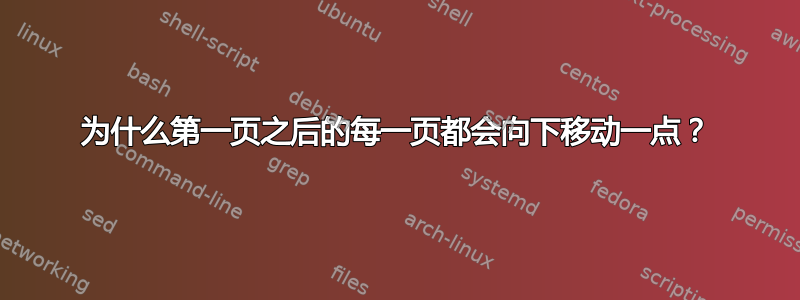
我尝试在第一页上创建自定义页眉,然后在每一页上复制其他人的问题内容,只创建常规页脚。但是当我编译时,第一页看起来不错,但之后的所有页面的顶部边距都太大,底部边距太小。我该如何解决这个问题?
\documentclass[12pt]{article}
\usepackage[letterpaper]{geometry} \usepackage{times}
\geometry{top=1.0in, bottom=1.0in, left=1.0in, right=1.0in}
\usepackage{setspace} \doublespacing
\usepackage{rotating}
\usepackage{fancyhdr}
\pagestyle{fancy}
\lhead{}
\chead{}
\rhead{}
\lfoot{}
\cfoot{\thepage}
\rfoot{}
\fancypagestyle{firststyle} {
\fancyhf{}
\fancyhead[L]{Firstie McLastName \\ Subject \\ SubSubject}
\fancyhead[R]{Word Count: \#}
\fancyfoot[C]{1}
}
\renewcommand{\headrulewidth}{0pt}
\renewcommand{\footrulewidth}{0pt}
%To make sure we actually have header 0.5in away from top edge
%12pt is one-sixth of an inch. Subtract this from 0.5in to get headsep value
\setlength\headsep{0.333in}
\usepackage{lipsum}
\begin{document}
\begin{flushleft}
\thispagestyle{firststyle}
$ $\\
\begin{center}
\underline{Title}
\end{center}
%%%%Changes paragraph indentation to 0.5in
\setlength{\parindent}{0.5in}
\lipsum[1-10]
\end{flushleft}
\end{document}
答案1
您收到以下警告:
Package Fancyhdr Warning: \headheight is too small (12.0pt):
Make it at least 41.53389pt.
We now make it that large for the rest of the document.
This may cause the page layout to be inconsistent, however.
使用
\usepackage{geometry}
\geometry{
letterpaper,
top=1.0in,
bottom=1.0in,
left=1.0in,
right=1.0in,
headsep=0.333in,
headheight=42pt,
}
(不要\headsep在选项之外设置\geometry)。


